Adam Makowski
Basic Pleskian
Hi
I want to use remote database for my plesk
I use Oracle MySQL Database, I added the database successfully to remote databases in plesk. almost everything works as it should.
but when installing wordpress automatically using the wordpress toolkit, I get an error
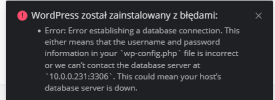
I will mention that creating the database manually for the domain works fine and I can create it
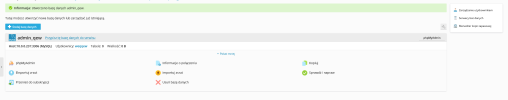
manually installing wordpress also works.
I suspect it is some problem with wordpress toolkit.
Can anyone help me?
I want to use remote database for my plesk
I use Oracle MySQL Database, I added the database successfully to remote databases in plesk. almost everything works as it should.
but when installing wordpress automatically using the wordpress toolkit, I get an error
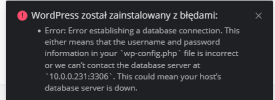
I will mention that creating the database manually for the domain works fine and I can create it
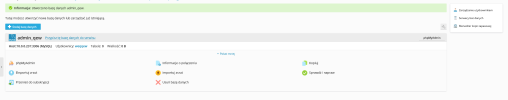
manually installing wordpress also works.
I suspect it is some problem with wordpress toolkit.
Can anyone help me?


