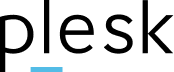Hi,
we had domain example.de with WP on vserver1 and moved it with Plesk Migrator to vserver2 and changed domain to example.com. The main directory on vserver2 however was still ..../example.de/... , the old one.
The site example.com works now for 3 months however on a daily basis we now get an error mail from Plesk showing:
Therefore my questions:
1) Is this Plesk related or Wordpress? Our WP developer says Plesk....
2) If Plesk, how can I fix it and where?
The situation came from a missing parameter in the Plesk Migrator tool, so this is a recommendation to implement that as well.
thx,
Lino
we had domain example.de with WP on vserver1 and moved it with Plesk Migrator to vserver2 and changed domain to example.com. The main directory on vserver2 however was still ..../example.de/... , the old one.
The site example.com works now for 3 months however on a daily basis we now get an error mail from Plesk showing:
|
Therefore my questions:
1) Is this Plesk related or Wordpress? Our WP developer says Plesk....
2) If Plesk, how can I fix it and where?
The situation came from a missing parameter in the Plesk Migrator tool, so this is a recommendation to implement that as well.
thx,
Lino