I have a V-Server account with Strato and just upgraded to 12.0.18 through the panel updater. The installation completed successfully, at least the installer gave me no error.
After the installation I tried to login and got the following error (I wasn't able to enter my credentials..):
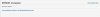
I tried to repair permissions with:
which worked and I could now login. The Panel opened with the following error:

I can access certain areas of the panel without error (i.e. tools and settings etc, but I get the error when I try to access the control panel for single domains etc...)
Here an extract from the panel.log
any ideas??
After the installation I tried to login and got the following error (I wasn't able to enter my credentials..):
I tried to repair permissions with:
Code:
/usr/local/psa/bin/repair --restore-vhosts-permissions
I can access certain areas of the panel without error (i.e. tools and settings etc, but I get the error when I try to access the control panel for single domains etc...)
Here an extract from the panel.log
Code:
[17-Jun-2014 19:49:12 Europe/Berlin] Exception: Permission denied
file: /opt/psa/admin/plib/Lock/Manager/Hierarchical.php
line: 105
code: 0
trace: #0 /opt/psa/admin/plib/Lock/Manager/Hierarchical.php(105): LockManagerClient->__construct()
#1 /opt/psa/admin/plib/Lock/Manager/Hierarchical.php(182): Plesk\Lock\Manager_Hierarchical->_getClient()
#2 /opt/psa/admin/plib/Lock/Manager/Hierarchical.php(146): Plesk\Lock\Manager_Hierarchical->_applyLockIfFree('', Object(Plesk\Lock\Resource))
#3 /opt/psa/admin/plib/Lock/Manager.php(97): Plesk\Lock\Manager_Hierarchical->lockIfFree(Object(Plesk\Lock\Resource), '')
#4 /opt/psa/admin/plib/Lock.php(56): Plesk\Lock\Manager->lockIfFree(1, Array, '')
#5 /opt/psa/admin/plib/Template/Configuration/Applier.php(74): Plesk\Lock::writeIfFree(Object(Plesk\Lock\Object_Service), '', Array)
#6 /opt/psa/admin/plib/CommonPanel/Controller/Helper/WebService.php(47): Template_Configuration_Applier::blockStartTransaction()
#7 /opt/psa/admin/application/admin/controllers/HomeController.php(179): CommonPanel_Controller_Helper_WebService::getFailedConfigurationError()
#8 /opt/psa/admin/application/admin/controllers/HomeController.php(44): Admin_HomeController->_prepareSystemOverview()
#9 /opt/psa/admin/externals/Zend/Controller/Action.php(516): Admin_HomeController->adminAction()
#10 /opt/psa/admin/externals/Zend/Controller/Dispatcher/Standard.php(295): Zend_Controller_Action->dispatch('adminAction')
#11 /opt/psa/admin/externals/Zend/Controller/Front.php(954): Zend_Controller_Dispatcher_Standard->dispatch(Object(Zend_Controller_Request_Http), Object(Zend_Controller_Response_Http))
#12 /opt/psa/admin/plib/Application/Web.php(38): Zend_Controller_Front->dispatch(NULL)
#13 /opt/psa/admin/htdocs/application.php(15): Plesk\Application_Web->run()
#14 {main}
[2014-06-17 19:49:12] ERR [panel] Exception: Permission denied
file: /opt/psa/admin/plib/Lock/Manager/Hierarchical.php
line: 105
code: 0any ideas??

