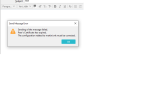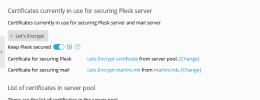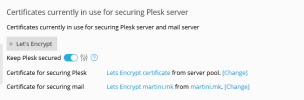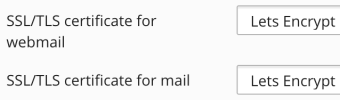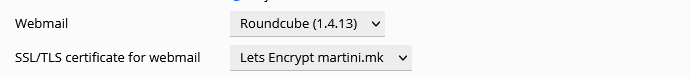- Server operating system version
- Ubuntu 20.04.4 LTS
- Plesk version and microupdate number
- Version 18.0.44 Update
Hi all,
i have problem with sending email through Tunderbird problem with certificate ROOT SSL is with Let's Encript also mail ,
error on thunderbird is :
Sending of the message failed.
Peer’s Certificate has expired.
The configuration related to domain.tld must be corrected
on SSH side i see
-> warning: TLS library problem: error:14094415:SSL routines:ssl3_read_bytes:sslv3 alert certificate expired:../ssl/record/rec_layer_s3.c:1543:SSL alert number 45:
when i try to send via Horde/Roundcube everything is ok ,
can someone advise what is wrong here , already try to reissue the certificate but error still show
thanks in advance
i have problem with sending email through Tunderbird problem with certificate ROOT SSL is with Let's Encript also mail ,
error on thunderbird is :
Sending of the message failed.
Peer’s Certificate has expired.
The configuration related to domain.tld must be corrected
on SSH side i see
-> warning: TLS library problem: error:14094415:SSL routines:ssl3_read_bytes:sslv3 alert certificate expired:../ssl/record/rec_layer_s3.c:1543:SSL alert number 45:
when i try to send via Horde/Roundcube everything is ok ,
can someone advise what is wrong here , already try to reissue the certificate but error still show
thanks in advance