cmartinez127
Basic Pleskian
- Server operating system version
- Debian 11 (bullseye)
- Plesk version and microupdate number
- 18.0.59 #2
Hi, we are experiencing some problems with scheduled backups in Plesk "Backup Manager".
Backups seem to be created because they have beside this green tick icon, but every backup ends with a message in red. I will use for the following examples the backups from 03/25 and 03/26.
Until yesterday we received this message with every backup:
"The backup has been created 03/25/2024 05:27. There have been incidents during the process and it is possible that the backup is not completely valid"
This is what we can see in the details about 03/25/2024 05:27 backup:
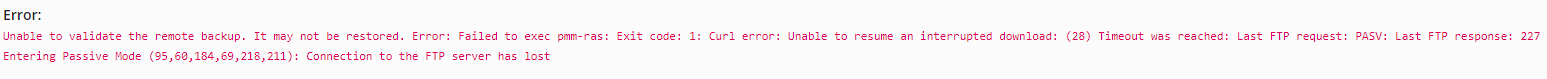
Trying to solve the previous error message we tried to whitelist FTP server IP address and FTP active and passive ports in Plesk Firewall and we edited panel.ini file to add under "[pmm]" the line "ftpMaxTlsVersion = 12" because we researched and read that Plesk uses by default TLS 1.3 and our server TLS version is 1.2.
Next day the 26/Mar/2024 05:29 backup has given a different error message:
"The backup 26/Mar/2024 05:29 could not be created"
This time there is a "!" red tick beside the scheduled backup and in the backup details there are new messages:
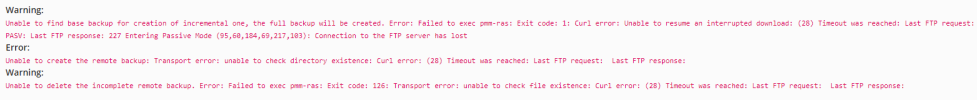
After that we just removed the variable we added to panel.ini. I know that "(28) Timeout was reached: Last FTP request: PASV: Last FTP response: 227 Entering Passive Mode (95,60,184,69,217,103): Connection to the FTP server has lost" message indicates there is a connection problem but even with that message the 03/25/2024 05:27 backup was created and seemed good. We are still researching about it, but we are struggling to find out what is happening and how to solve it.
We found the following logs in "/var/log/plesk/PMM/" (I anonymized sensitive data). The first belongs to 03/25/2024 05:27 backup (/var/log/plesk/PMM/backup-2024-03-25-05-27-18-282/backup.log) and I'm posting only the beginning and the ending of the log, because these are the parts where all the debug info is. And the second log belongs to 26/Mar/2024 05:27 backup (remember, this is the backup after adding the variable to panel.ini and whitelisting IPs and ports in Plesk firewall), same parts, beginning and ending.
(Please, see "backuplogs.zip" to read the logs, Plesk didn't allow me to paste the log due to its length and can't attach .txt files)
If there is anything else I can provide, just let me know.
I don't really know what is happening or how to solve it. I would appreciate any help, thanks.
Backups seem to be created because they have beside this green tick icon, but every backup ends with a message in red. I will use for the following examples the backups from 03/25 and 03/26.
Until yesterday we received this message with every backup:
"The backup has been created 03/25/2024 05:27. There have been incidents during the process and it is possible that the backup is not completely valid"
This is what we can see in the details about 03/25/2024 05:27 backup:
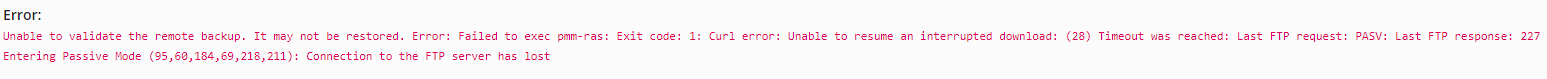
Trying to solve the previous error message we tried to whitelist FTP server IP address and FTP active and passive ports in Plesk Firewall and we edited panel.ini file to add under "[pmm]" the line "ftpMaxTlsVersion = 12" because we researched and read that Plesk uses by default TLS 1.3 and our server TLS version is 1.2.
Next day the 26/Mar/2024 05:29 backup has given a different error message:
"The backup 26/Mar/2024 05:29 could not be created"
This time there is a "!" red tick beside the scheduled backup and in the backup details there are new messages:
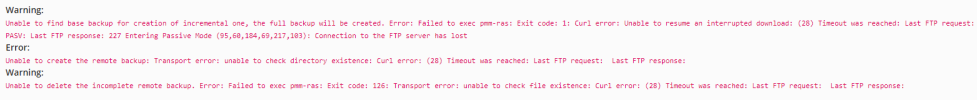
After that we just removed the variable we added to panel.ini. I know that "(28) Timeout was reached: Last FTP request: PASV: Last FTP response: 227 Entering Passive Mode (95,60,184,69,217,103): Connection to the FTP server has lost" message indicates there is a connection problem but even with that message the 03/25/2024 05:27 backup was created and seemed good. We are still researching about it, but we are struggling to find out what is happening and how to solve it.
We found the following logs in "/var/log/plesk/PMM/" (I anonymized sensitive data). The first belongs to 03/25/2024 05:27 backup (/var/log/plesk/PMM/backup-2024-03-25-05-27-18-282/backup.log) and I'm posting only the beginning and the ending of the log, because these are the parts where all the debug info is. And the second log belongs to 26/Mar/2024 05:27 backup (remember, this is the backup after adding the variable to panel.ini and whitelisting IPs and ports in Plesk firewall), same parts, beginning and ending.
(Please, see "backuplogs.zip" to read the logs, Plesk didn't allow me to paste the log due to its length and can't attach .txt files)
If there is anything else I can provide, just let me know.
I don't really know what is happening or how to solve it. I would appreciate any help, thanks.
