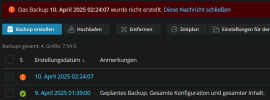- Server operating system version
- Ubuntu 24.04
- Plesk version and microupdate number
- 18.0.68
Hello,
we unfortunately had to replace hardware of the system during backup time due to an emergency, and now have failed incremental backups for two domains as they were running when the system had to be taken offline immediately.
Removing those is not possible, it errors with:
Unable to delete files of the dump : pmm-ras failed (Error code = 1): Error: the argument for option '--dump-file-specification' should follow immediately after the equal sign
The backups go via FTP to a backup server, but no files were created there, so none can be deleted.
There were files related to that backup in /var/lib/psa/dump that we have fully removed, but the error line and failed backup still shows in the list.
What else needs to be done to get rid of it?
we unfortunately had to replace hardware of the system during backup time due to an emergency, and now have failed incremental backups for two domains as they were running when the system had to be taken offline immediately.
Removing those is not possible, it errors with:
Unable to delete files of the dump : pmm-ras failed (Error code = 1): Error: the argument for option '--dump-file-specification' should follow immediately after the equal sign
The backups go via FTP to a backup server, but no files were created there, so none can be deleted.
There were files related to that backup in /var/lib/psa/dump that we have fully removed, but the error line and failed backup still shows in the list.
What else needs to be done to get rid of it?