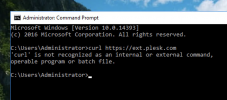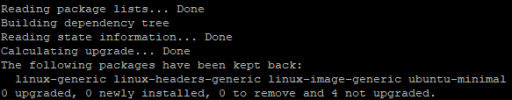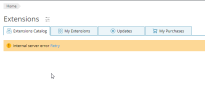bibiugly
New Pleskian
Hello friends,
Today I got an error that I could not access Extensions and got the following error message: Internal server error Retry I tried to retry many times but it didn't work, I checked, the Let's Encrypt feature is no longer on my website.
I hope you guys can save my life.
Today I got an error that I could not access Extensions and got the following error message: Internal server error Retry I tried to retry many times but it didn't work, I checked, the Let's Encrypt feature is no longer on my website.
I hope you guys can save my life.