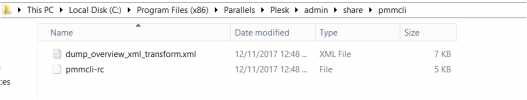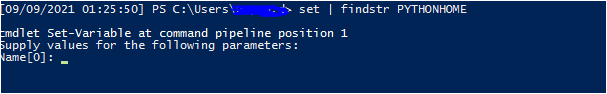Plesk version: 17.5.3
Server : Windows 2012 R2
When I am opening backup manager getting the below error-
I tried - .\pmmcli.exe --get-tasks-list Backup and got the below output
After several attempts of trouble shooting by seeing the related forum articles, still it didn't work.
Please help me out here, thanks in advance.
Server : Windows 2012 R2
When I am opening backup manager getting the below error-
After following Resolved - PleskPMMResponseException - PMMConnector.php 831Internal error:
Failed to parse response. Reason: Failed to read data from stream Process output:
Message Failed to parse response. Reason: Failed to read data from stream Process output:
File PMMConnector.php
Line 840
Type PleskPMMResponseException
I tried - .\pmmcli.exe --get-tasks-list Backup and got the below output
I have verified that PMMcli-runner.py file is present.Traceback (most recent call last):
File "C:\Program Files (x86)\Parallels\Plesk\admin\bin\PMMcli-runner.py", line 13, in <module>
import pmmcli
ImportError: No module named pmmcli
After several attempts of trouble shooting by seeing the related forum articles, still it didn't work.
Please help me out here, thanks in advance.