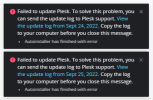- Server operating system version
- CentOS Linux 7.9.2009 (Core)
- Plesk version and microupdate number
- 18.0.46
Hello I'm getting this error, what do you suggest me to fix this?
Execution failed.
Command: autoinstaller
Arguments: Array
(
[0] => --select-product-id
[1] => plesk
[2] => --select-release-current
[3] => --upgrade-installed-components
)
Details: Downloading file products.inf3: 0%
Downloading file products.inf3: 100% was finished.
Downloading file pool/PSA_18.0.46_9656/release.inf3: 0%
Downloading file pool/PSA_18.0.46_9656/release.inf3: 100% was finished.
Downloading file pool/PSA_18.0.45_9299/release.inf3: 0%
Downloading file pool/PSA_18.0.45_9299/release.inf3: 100% was finished.
Downloading file pool/PSA_18.0.44_9078/release.inf3: 0%
Downloading file pool/PSA_18.0.44_9078/release.inf3: 100% was finished.
Downloading file pool/PSA_18.0.43_8703/release.inf3: 0%
Downloading file pool/PSA_18.0.43_8703/release.inf3: 100% was finished.
Downloading file pool/PSA_18.0.42_8472/release.inf3: 0%
Downloading file pool/PSA_18.0.42_8472/release.inf3: 100% was finished.
Downloading file pool/PSA_18.0.41_8197/release.inf3: 0%
Downloading file pool/PSA_18.0.41_8197/release.inf3: 100% was finished.
Downloading file pool/PSA_18.0.40_8022/release.inf3: 0%
Downloading file pool/PSA_18.0.40_8022/release.inf3: 100% was finished.
Downloading file pool/PSA_18.0.39_7558/release.inf3: 0%
Downloading file pool/PSA_18.0.39_7558/release.inf3: 100% was finished.
Downloading file plesk.inf3: 0%
Downloading file plesk.inf3: 100% was finished.
Downloading file sitebuilder.inf3: 0%
Downloading file sitebuilder.inf3: 100% was finished.
Downloading file PHP81_17/release.inf3: 0%
Downloading file PHP81_17/release.inf3: 100% was finished.
Downloading file PHP80_17/release.inf3: 0%
Downloading file PHP80_17/release.inf3: 100% was finished.
Downloading file php80.inf3: 0%
Downloading file php80.inf3: 100% was finished.
Downloading file php72.inf3: 0%
Downloading file php72.inf3: 100% was finished.
Downloading file PHP74_17/release.inf3: 0%
Downloading file PHP74_17/release.inf3: 100% was finished.
Downloading file php74.inf3: 0%
Downloading file php74.inf3: 100% was finished.
Downloading file php73.inf3: 0%
Downloading file php73.inf3: 100% was finished.
Downloading file php71.inf3: 0%
Downloading file php71.inf3: 100% was finished.
Downloading file setemplates.inf3: 0%
Downloading file setemplates.inf3: 100% was finished.
Downloading file pp-sitebuilder.inf3: 0%
Downloading file pp-sitebuilder.inf3: 100% was finished.
Downloading file billing.inf3: 0%
Downloading file billing.inf3: 100% was finished.
Downloading file mysql.inf3: 0%
Downloading file mysql.inf3: 100% was finished.
Downloading file apache.inf3: 0%
Downloading file apache.inf3: 100% was finished.
Downloading file nginx.inf3: 0%
Downloading file nginx.inf3: 100% was finished.
···
ERROR: Components and product validation detected at least one important issue:
Enabled repositories check
One of the configured repositories failed (Unknown),
and yum doesn't have enough cached data to continue. At this point the only
safe thing yum can do is fail. There are a few ways to work "fix" this:
1. Contact the upstream for the repository and get them to fix the problem.
2. Reconfigure the baseurl/etc. for the repository, to point to a working
upstream. This is most often useful if you are using a newer
distribution release than is supported by the repository (and the
packages for the previous distribution release still work).
3. Run the command with the repository temporarily disabled
yum --disablerepo=<repoid> ...
4. Disable the repository permanently, so yum won't use it by default. Yum
will then just ignore the repository until you permanently enable it
again or use --enablerepo for temporary usage:
yum-config-manager --disable <repoid>
or
subscription-manager repos --disable=<repoid>
5. Configure the failing repository to be skipped, if it is unavailable.
Note that yum will try to contact the repo. when it runs most commands,
so will have to try and fail each time (and thus. yum will be be much
slower). If it is a very temporary problem though, this is often a nice
compromise:
yum-config-manager --save --setopt=<repoid>.skip_if_unavailable=true
Caching enabled but no local cache of /var/cache/yum/PLESK_17_PHP56/203ad113330881dafa0ca74021dc9f5804fbd18b7c42845ef1a67dea5347aff7-primary.sqlite.bz2 from PLESK_17_PHP56
http://yum.mariadb.org/10.2/centos7-amd64/repodata/repomd.xml: [Errno 14] HTTP Error 404 - Not Found
Trying other mirror.
To address this issue please refer to the below wiki article
yum-errors - CentOS Wiki
If above article doesn't help to resolve this issue please use My View - CentOS Bug Tracker.
One of the configured repositories failed (MariaDB),
and yum doesn't have enough cached data to continue. At this point the only
safe thing yum can do is fail. There are a few ways to work "fix" this:
1. Contact the upstream for the repository and get them to fix the problem.
2. Reconfigure the baseurl/etc. for the repository, to point to a working
upstream. This is most often useful if you are using a newer
distribution release than is supported by the repository (and the
packages for the previous distribution release still work).
3. Run the command with the repository temporarily disabled
yum --disablerepo=mariadb ...
4. Disable the repository permanently, so yum won't use it by default. Yum
will then just ignore the repository until you permanently enable it
again or use --enablerepo for temporary usage:
yum-config-manager --disable mariadb
or
subscription-manager repos --disable=mariadb
5. Configure the failing repository to be skipped, if it is unavailable.
Note that yum will try to contact the repo. when it runs most commands,
so will have to try and fail each time (and thus. yum will be be much
slower). If it is a very temporary problem though, this is often a nice
compromise:
yum-config-manager --save --setopt=mariadb.skip_if_unavailable=true
failure: repodata/repomd.xml from mariadb: [Errno 256] No more mirrors to try.
http://yum.mariadb.org/10.2/centos7-amd64/repodata/repomd.xml: [Errno 14] HTTP Error 404 - Not Found
One of the configured repositories failed (Unknown),
and yum doesn't have enough cached data to continue. At this point the only
safe thing yum can do is fail. There are a few ways to work "fix" this:
1. Contact the upstream for the repository and get them to fix the problem.
2. Reconfigure the baseurl/etc. for the repository, to point to a working
upstream. This is most often useful if you are using a newer
distribution release than is supported by the repository (and the
packages for the previous distribution release still work).
3. Run the command with the repository temporarily disabled
yum --disablerepo=<repoid> ...
4. Disable the repository permanently, so yum won't use it by default. Yum
will then just ignore the repository until you permanently enable it
again or use --enablerepo for temporary usage:
yum-config-manager --disable <repoid>
or
subscription-manager repos --disable=<repoid>
5. Configure the failing repository to be skipped, if it is unavailable.
Note that yum will try to contact the repo. when it runs most commands,
so will have to try and fail each time (and thus. yum will be be much
slower). If it is a very temporary problem though, this is often a nice
compromise:
yum-config-manager --save --setopt=<repoid>.skip_if_unavailable=true
Caching enabled but no local cache of /var/cache/yum/PLESK_17_PHP56/203ad113330881dafa0ca74021dc9f5804fbd18b7c42845ef1a67dea5347aff7-primary.sqlite.bz2 from PLESK_17_PHP56
Plesk installation requires 'epel' OS repository to be enabled.
Make sure it is available and enabled, then try again.
Not all packages were installed.
Visit https://support.plesk.com/ to search for a solution.
Execution failed.
Command: autoinstaller
Arguments: Array
(
[0] => --select-product-id
[1] => plesk
[2] => --select-release-current
[3] => --upgrade-installed-components
)
Details: Downloading file products.inf3: 0%
Downloading file products.inf3: 100% was finished.
Downloading file pool/PSA_18.0.46_9656/release.inf3: 0%
Downloading file pool/PSA_18.0.46_9656/release.inf3: 100% was finished.
Downloading file pool/PSA_18.0.45_9299/release.inf3: 0%
Downloading file pool/PSA_18.0.45_9299/release.inf3: 100% was finished.
Downloading file pool/PSA_18.0.44_9078/release.inf3: 0%
Downloading file pool/PSA_18.0.44_9078/release.inf3: 100% was finished.
Downloading file pool/PSA_18.0.43_8703/release.inf3: 0%
Downloading file pool/PSA_18.0.43_8703/release.inf3: 100% was finished.
Downloading file pool/PSA_18.0.42_8472/release.inf3: 0%
Downloading file pool/PSA_18.0.42_8472/release.inf3: 100% was finished.
Downloading file pool/PSA_18.0.41_8197/release.inf3: 0%
Downloading file pool/PSA_18.0.41_8197/release.inf3: 100% was finished.
Downloading file pool/PSA_18.0.40_8022/release.inf3: 0%
Downloading file pool/PSA_18.0.40_8022/release.inf3: 100% was finished.
Downloading file pool/PSA_18.0.39_7558/release.inf3: 0%
Downloading file pool/PSA_18.0.39_7558/release.inf3: 100% was finished.
Downloading file plesk.inf3: 0%
Downloading file plesk.inf3: 100% was finished.
Downloading file sitebuilder.inf3: 0%
Downloading file sitebuilder.inf3: 100% was finished.
Downloading file PHP81_17/release.inf3: 0%
Downloading file PHP81_17/release.inf3: 100% was finished.
Downloading file PHP80_17/release.inf3: 0%
Downloading file PHP80_17/release.inf3: 100% was finished.
Downloading file php80.inf3: 0%
Downloading file php80.inf3: 100% was finished.
Downloading file php72.inf3: 0%
Downloading file php72.inf3: 100% was finished.
Downloading file PHP74_17/release.inf3: 0%
Downloading file PHP74_17/release.inf3: 100% was finished.
Downloading file php74.inf3: 0%
Downloading file php74.inf3: 100% was finished.
Downloading file php73.inf3: 0%
Downloading file php73.inf3: 100% was finished.
Downloading file php71.inf3: 0%
Downloading file php71.inf3: 100% was finished.
Downloading file setemplates.inf3: 0%
Downloading file setemplates.inf3: 100% was finished.
Downloading file pp-sitebuilder.inf3: 0%
Downloading file pp-sitebuilder.inf3: 100% was finished.
Downloading file billing.inf3: 0%
Downloading file billing.inf3: 100% was finished.
Downloading file mysql.inf3: 0%
Downloading file mysql.inf3: 100% was finished.
Downloading file apache.inf3: 0%
Downloading file apache.inf3: 100% was finished.
Downloading file nginx.inf3: 0%
Downloading file nginx.inf3: 100% was finished.
···
ERROR: Components and product validation detected at least one important issue:
Enabled repositories check
One of the configured repositories failed (Unknown),
and yum doesn't have enough cached data to continue. At this point the only
safe thing yum can do is fail. There are a few ways to work "fix" this:
1. Contact the upstream for the repository and get them to fix the problem.
2. Reconfigure the baseurl/etc. for the repository, to point to a working
upstream. This is most often useful if you are using a newer
distribution release than is supported by the repository (and the
packages for the previous distribution release still work).
3. Run the command with the repository temporarily disabled
yum --disablerepo=<repoid> ...
4. Disable the repository permanently, so yum won't use it by default. Yum
will then just ignore the repository until you permanently enable it
again or use --enablerepo for temporary usage:
yum-config-manager --disable <repoid>
or
subscription-manager repos --disable=<repoid>
5. Configure the failing repository to be skipped, if it is unavailable.
Note that yum will try to contact the repo. when it runs most commands,
so will have to try and fail each time (and thus. yum will be be much
slower). If it is a very temporary problem though, this is often a nice
compromise:
yum-config-manager --save --setopt=<repoid>.skip_if_unavailable=true
Caching enabled but no local cache of /var/cache/yum/PLESK_17_PHP56/203ad113330881dafa0ca74021dc9f5804fbd18b7c42845ef1a67dea5347aff7-primary.sqlite.bz2 from PLESK_17_PHP56
http://yum.mariadb.org/10.2/centos7-amd64/repodata/repomd.xml: [Errno 14] HTTP Error 404 - Not Found
Trying other mirror.
To address this issue please refer to the below wiki article
yum-errors - CentOS Wiki
If above article doesn't help to resolve this issue please use My View - CentOS Bug Tracker.
One of the configured repositories failed (MariaDB),
and yum doesn't have enough cached data to continue. At this point the only
safe thing yum can do is fail. There are a few ways to work "fix" this:
1. Contact the upstream for the repository and get them to fix the problem.
2. Reconfigure the baseurl/etc. for the repository, to point to a working
upstream. This is most often useful if you are using a newer
distribution release than is supported by the repository (and the
packages for the previous distribution release still work).
3. Run the command with the repository temporarily disabled
yum --disablerepo=mariadb ...
4. Disable the repository permanently, so yum won't use it by default. Yum
will then just ignore the repository until you permanently enable it
again or use --enablerepo for temporary usage:
yum-config-manager --disable mariadb
or
subscription-manager repos --disable=mariadb
5. Configure the failing repository to be skipped, if it is unavailable.
Note that yum will try to contact the repo. when it runs most commands,
so will have to try and fail each time (and thus. yum will be be much
slower). If it is a very temporary problem though, this is often a nice
compromise:
yum-config-manager --save --setopt=mariadb.skip_if_unavailable=true
failure: repodata/repomd.xml from mariadb: [Errno 256] No more mirrors to try.
http://yum.mariadb.org/10.2/centos7-amd64/repodata/repomd.xml: [Errno 14] HTTP Error 404 - Not Found
One of the configured repositories failed (Unknown),
and yum doesn't have enough cached data to continue. At this point the only
safe thing yum can do is fail. There are a few ways to work "fix" this:
1. Contact the upstream for the repository and get them to fix the problem.
2. Reconfigure the baseurl/etc. for the repository, to point to a working
upstream. This is most often useful if you are using a newer
distribution release than is supported by the repository (and the
packages for the previous distribution release still work).
3. Run the command with the repository temporarily disabled
yum --disablerepo=<repoid> ...
4. Disable the repository permanently, so yum won't use it by default. Yum
will then just ignore the repository until you permanently enable it
again or use --enablerepo for temporary usage:
yum-config-manager --disable <repoid>
or
subscription-manager repos --disable=<repoid>
5. Configure the failing repository to be skipped, if it is unavailable.
Note that yum will try to contact the repo. when it runs most commands,
so will have to try and fail each time (and thus. yum will be be much
slower). If it is a very temporary problem though, this is often a nice
compromise:
yum-config-manager --save --setopt=<repoid>.skip_if_unavailable=true
Caching enabled but no local cache of /var/cache/yum/PLESK_17_PHP56/203ad113330881dafa0ca74021dc9f5804fbd18b7c42845ef1a67dea5347aff7-primary.sqlite.bz2 from PLESK_17_PHP56
Plesk installation requires 'epel' OS repository to be enabled.
Make sure it is available and enabled, then try again.
Not all packages were installed.
Visit https://support.plesk.com/ to search for a solution.