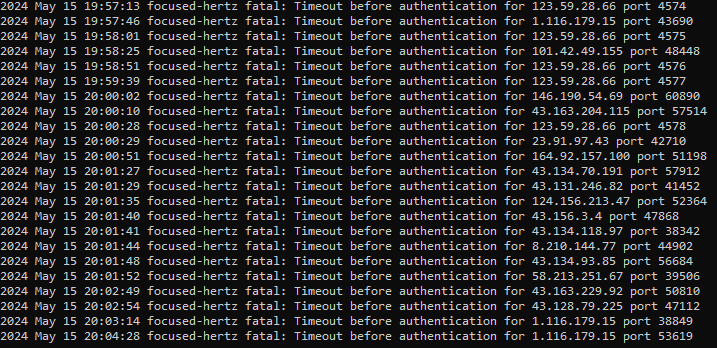-
We value your experience with Plesk during 2025
Plesk strives to perform even better in 2026. To help us improve further, please answer a few questions about your experience with Plesk Obsidian 2025.
Please take this short survey:
https://survey.webpros.com/
You are using an out of date browser. It may not display this or other websites correctly.
You should upgrade or use an alternative browser.
You should upgrade or use an alternative browser.
Issue fatal: Timeout before authentication for [IP-ADDRESS] port 44745
- Thread starter Compi
- Start date
rgv
New Pleskian
This is getting on my nerves as well.
E.g.
Product version: Plesk Obsidian 18.0.59.2
OS version: Debian 12.5 x86_64
Build date: 2024/02/29 10:00
Revision: 4d5def438d80f901f8ade594e9abb2c9ee467dd3
E.g.
2024 Mar 6 18:42:18 static fatal: Timeout before authentication for x.164.171.x port 57852
Product version: Plesk Obsidian 18.0.59.2
OS version: Debian 12.5 x86_64
Build date: 2024/02/29 10:00
Revision: 4d5def438d80f901f8ade594e9abb2c9ee467dd3
rgv
New Pleskian
Unfortunately, i could not find a solution so far.
I tried to adapt the journaling
I tried to adapt the journaling
> nano /etc/systemd/journald.conf
ForwardToConsole=no
ForwardToWall=no
MaxLevelConsole=emerg
MaxLevelWall=emerg
> systemctl restart systemd-journald[
/ICODE]
But it seems that these messages are considered "emergency" level and cannot be muted on Wall/Console at all. I could not find a solution to "downgrade" them at sshd.
And yes, it is only a sshd authentification timeout. You can initiate it yourself by trying to login without entering a password or using a correct key and wait for 2m minutes.Daveo
Basic Pleskian
Found the following on journald.conf ...
Does that help ?
MaxLevelStore=, MaxLevelSyslog=, MaxLevelKMsg=, MaxLevelConsole=, MaxLevelWall=
Controls the maximum log level of messages that are stored in the journal, forwarded to syslog, kmsg, the console or wall (if that is enabled, see above). As argument, takes one of "emerg", "alert", "crit", "err", "warning", "notice", "info", "debug", or integer values in the range of 0–7 (corresponding to the same levels). Messages equal or below the log level specified are stored/forwarded, messages above are dropped. Defaults to "debug" for MaxLevelStore= and MaxLevelSyslog=, to ensure that the all messages are stored in the journal and forwarded to syslog. Defaults to "notice" for MaxLevelKMsg=, "info" for MaxLevelConsole=, and "emerg" for MaxLevelWall=. These settings may be overridden at boot time with the kernel command line options "systemd.journald.max_level_store=", "systemd.journald.max_level_syslog=", "systemd.journald.max_level_kmsg=", "systemd.journald.max_level_console=", "systemd.journald.max_level_wall=".
Does that help ?
Nicson
New Pleskian
Hi, same Problem.
Is it possible this issue results from Plesk Key/Licence if one VM gets cloned on another Server?
I have 3 VMs
1st - original installed (no Problem, no Message)
2nd - cloned, new Key installed after clone (fatal: Timeout before authentication.... Message)
3rd - cloned, new Key installed after clone (fatal: Timeout before authentication.... Message)
?
Is it possible this issue results from Plesk Key/Licence if one VM gets cloned on another Server?
I have 3 VMs
1st - original installed (no Problem, no Message)
2nd - cloned, new Key installed after clone (fatal: Timeout before authentication.... Message)
3rd - cloned, new Key installed after clone (fatal: Timeout before authentication.... Message)
?
Nicson
New Pleskian
so... finally also VM1 get the Messages...Hi, same Problem.
Is it possible this issue results from Plesk Key/Licence if one VM gets cloned on another Server?
I have 3 VMs
1st - original installed (no Problem, no Message)
2nd - cloned, new Key installed after clone (fatal: Timeout before authentication.... Message)
3rd - cloned, new Key installed after clone (fatal: Timeout before authentication.... Message)
?
I don't think so. Mine is one fresh Debian 12.5 server and fresh Plesk installation and license.Hi, same Problem.
Is it possible this issue results from Plesk Key/Licence if one VM gets cloned on another Server?
I have 3 VMs
1st - original installed (no Problem, no Message)
2nd - cloned, new Key installed after clone (fatal: Timeout before authentication.... Message)
3rd - cloned, new Key installed after clone (fatal: Timeout before authentication.... Message)
?
Hangover2
Regular Pleskian
We can confirm the same problem on our Debian 12 Plesk servers after a fresh install.
The minimal base system of Debian 12 is not affected. The same error messages are logged but not shown inside the terminal.
After Plesk is installed the warnings are printed in the console.
The minimal base system of Debian 12 is not affected. The same error messages are logged but not shown inside the terminal.
After Plesk is installed the warnings are printed in the console.
Hangover2
Regular Pleskian
The anomaly is quite interesting and hard to catch.
Changes to printk of the kernel have also no effect even with the lowest values.
Everything with values of 0 (KERN_EMERG), 1 (KERN_ALERT) and 2 (KERN_CRIT) is printed in the terminal (we tested with logger on the command line).
Maybe we should make a bug report or this topic can be moved by @Peter Debik to the reports forum?
Changes to printk of the kernel have also no effect even with the lowest values.
Code:
cat /proc/sys/kernel/printk
1 1 1 1Everything with values of 0 (KERN_EMERG), 1 (KERN_ALERT) and 2 (KERN_CRIT) is printed in the terminal (we tested with logger on the command line).
Maybe we should make a bug report or this topic can be moved by @Peter Debik to the reports forum?
Feel free to report it as a bug. To me it looks like an operating system issue, though. It may be better to open a support ticket, because likely engineers will want to test it on an affected server anyway.Maybe we should make a bug report or this topic can be moved by @Peter Debik to the reports forum?
rgv
New Pleskian
Workaround: I changed the ssh server port, at least to reduce the number of alerts:
Caveats:
- Make sure you test the new port with a new ssh session before you leave the existing ssh session
- Make sure you opened up the new port (TCP) within your Plesk Firewall
- Make sure you opened up the new port within any other system firewall and also with your hosting provider if they got an exteral firewall setup
Code:
nano /etc/ssh/sshd_config
#Port 22 -> change to an alternate port, e.g.
Port 8822
Then use these 3 commands to apply the new port
service sshd restart
/usr/local/psa/admin/sbin/modules/ssh-terminal/installer --update-configuration
systemctl restart plesk-ssh-terminalCaveats:
- Make sure you test the new port with a new ssh session before you leave the existing ssh session
- Make sure you opened up the new port (TCP) within your Plesk Firewall
- Make sure you opened up the new port within any other system firewall and also with your hosting provider if they got an exteral firewall setup
If this is too annoying for you on a Debian 12, as it is for me:
Open /etc/syslog-ng/syslog-ng.conf.
In the "Log paths" section, comment out the line:
Restart the syslog-ng service:
This will of course silence ALL critical/fatal errors in the console, but for me this is not a problem. I've never needed that anyway.
Open /etc/syslog-ng/syslog-ng.conf.
In the "Log paths" section, comment out the line:
Code:
log { source(s_src); filter(f_crit); destination(d_console); };
Code:
systemctl restart syslog-ng.serviceA more specific solution would be to change the line:Hello, we have the same Problem
Any ways to fix the Problem and not mute the important informations?
Code:
filter f_crit { level(crit .. emerg); };
Code:
filter f_crit { level(crit .. emerg) and not facility(auth); };Restart syslog-ng again.
This would only silence the Authentication Critical errors, the rest of the warnings would still print at the console.
You can also do regex matching to silence only that specific error, but I think that's going too far.
Here the same problem
After fresh install of server coming messages
After fresh install of server coming messages
2024 May 23 12:26:21 f528 fatal: Timeout before authentication for 218.92.0.27 port 55013
root@f528:~# 2024 May 23 12:29:04 f528 fatal: Timeout before authentication for 218.92.0.22 port 39183
and others
Similar threads
- Replies
- 1
- Views
- 996
- Replies
- 14
- Views
- 3K
- Replies
- 3
- Views
- 2K
- Replies
- 1
- Views
- 2K