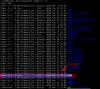Are you logged in using some "master" user with access to all your files (root maybe?) Or through the user of your account? Please provide us with more information about the problem so I can help you so that your problem does not happen again

As for solving your problem, it's very simple, come on.
1. Access the directory where your files are located.
2. Run the command "ls -la" to verify the correct permissions.
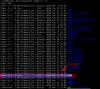
As you can see in the print the correct permissions would be user: "performance_feli" and group: "psacln".
3. Use the following command to change the permissions.
To change this is very easy, just run the following command:
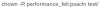
PS: "-R on command means recursively applying permissions"
PS2: Unfortunately for the information you gave in the post I do not know how the structure of your files is, however just follow the logic of my comment that you should be able to apply the correct permissions! ;-)