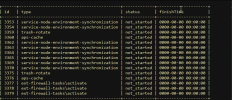UHolthausen
Regular Pleskian
- Server operating system version
- Debian 10
- Plesk version and microupdate number
- Plesk Obsidian Version 18.0.54 Update #2,
Hello
I changed something in the firewall, saved and agreed to the changes.
confirm timeout is 40
even after a restart it is still there, see screenshot
I changed something in the firewall, saved and agreed to the changes.
confirm timeout is 40
even after a restart it is still there, see screenshot