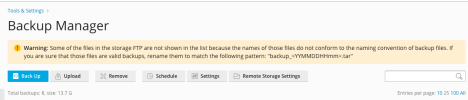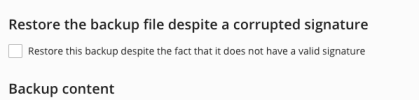Daniel Slyman
Basic Pleskian
My dear Plesk community, I call upon you once again in these dark days to help me solve another quest on my path of being a hosting provider.
It seems as though I cannot successfully create backups on an external FTP space (Hetzner) without causing a "corrupted signature". This is the first time I am attempting to use an external FTP space as I had used Backblaze in the past.
I have tried FTPS and passive mode. Is this normal behavior? Also a German instance with the same message would translate slightly different. In English it sounds as if the error is already there, whereas in German it's more in the sense of 'if we find an error, should we continue?'
Please help me so I can level up and advance to the next stage.
English:
Restore the backup file despite a corrupted signature
Restore this backup despite the fact that it does not have a valid signature
German:
Backupdatei trotz fehlerhafter Signatur wiederherstellen
Backup wiederherstellen, auch wenn es keine gültige Signatur besitzt
With Love,
Daniel
It seems as though I cannot successfully create backups on an external FTP space (Hetzner) without causing a "corrupted signature". This is the first time I am attempting to use an external FTP space as I had used Backblaze in the past.
I have tried FTPS and passive mode. Is this normal behavior? Also a German instance with the same message would translate slightly different. In English it sounds as if the error is already there, whereas in German it's more in the sense of 'if we find an error, should we continue?'
Please help me so I can level up and advance to the next stage.
English:
Restore the backup file despite a corrupted signature
Restore this backup despite the fact that it does not have a valid signature
German:
Backupdatei trotz fehlerhafter Signatur wiederherstellen
Backup wiederherstellen, auch wenn es keine gültige Signatur besitzt
With Love,
Daniel
Last edited: