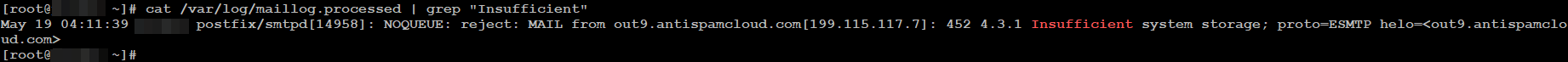cmartinez127
Basic Pleskian
- Server operating system version
- CentOS 7
- Plesk version and microupdate number
- 18.0.60 #1
Hi, a few days ago this message started to appear in our maillog:
It always starts around 04:12AM and it lasts less than 10 minutes.
The affected accounts are in most of the cases the same three.
Postfix and Amavis are the ones who complain about it, Postfix is my SMTP server and I got Amavis from "Plesk Email Security" extension.
And we are using SpamExperts as the spam filter.
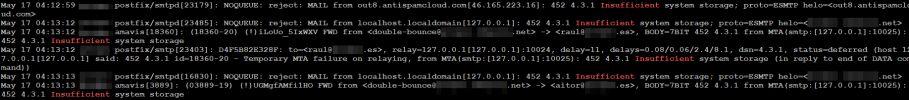
Yes, the error message indicates that my server storage is almost full when that's not true, 29GB left is more than enough for email.
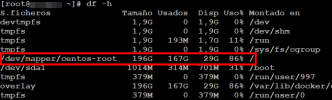
I checked email accounts quota and most of them are unlimited or are far from reaching the limit, so I do not know what is causing those error messages.
I attached main.cf file in the .zip, it could be useful.
I already looked up for other posts here in Plesk or outside. Unfortunately none of them solved the problem, that's why I'm posting this.
Any help would be very appreciated.
If I can provide any other data, please just let me know.
It always starts around 04:12AM and it lasts less than 10 minutes.
The affected accounts are in most of the cases the same three.
Postfix and Amavis are the ones who complain about it, Postfix is my SMTP server and I got Amavis from "Plesk Email Security" extension.
And we are using SpamExperts as the spam filter.
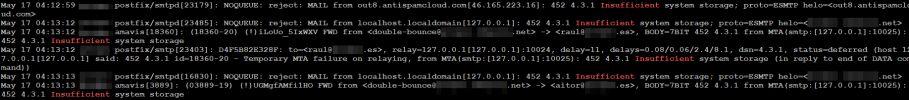
Yes, the error message indicates that my server storage is almost full when that's not true, 29GB left is more than enough for email.
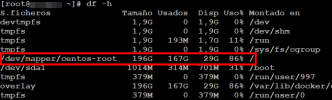
I checked email accounts quota and most of them are unlimited or are far from reaching the limit, so I do not know what is causing those error messages.
I attached main.cf file in the .zip, it could be useful.
I already looked up for other posts here in Plesk or outside. Unfortunately none of them solved the problem, that's why I'm posting this.
Any help would be very appreciated.
If I can provide any other data, please just let me know.