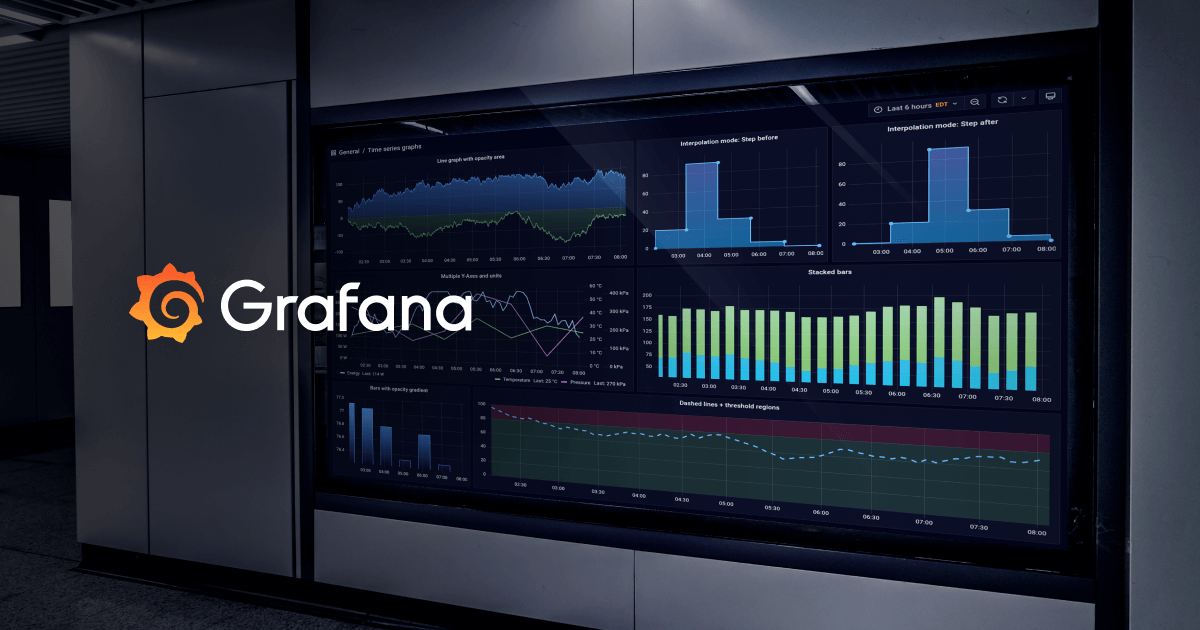susodigital
New Pleskian
Hi,
I'm using Grafana Extension and I enabled `allow_superadmin` and all that.
Now, I added the new users, but I have no idea how they can log in to Grafana - I don't want to create Plesk accounts for them.
I noticed there was a question about this on this forum some time ago (Monitoring [former Advanced Monitoring] extension in Plesk) but it did not get any responses.
Maybe someone could shed some light on this?
Thanks
I'm using Grafana Extension and I enabled `allow_superadmin` and all that.
Now, I added the new users, but I have no idea how they can log in to Grafana - I don't want to create Plesk accounts for them.
I noticed there was a question about this on this forum some time ago (Monitoring [former Advanced Monitoring] extension in Plesk) but it did not get any responses.
Maybe someone could shed some light on this?
Thanks