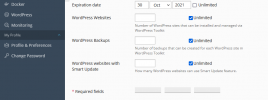petroski2409
New Pleskian
Hello,
Ever since the Plesk Obsidian update 18.0.38 Update 2 or 3 has been installed, when I go to change the subscription end date for any domain, I find that the action buttons at the bottom of subscription screen are greyed out and have no function. I have a support request through my data center provider but this process seems to be dragging out. Anyone else seeing the same issue, see the attached screen shot.
Peter
Ever since the Plesk Obsidian update 18.0.38 Update 2 or 3 has been installed, when I go to change the subscription end date for any domain, I find that the action buttons at the bottom of subscription screen are greyed out and have no function. I have a support request through my data center provider but this process seems to be dragging out. Anyone else seeing the same issue, see the attached screen shot.
Peter