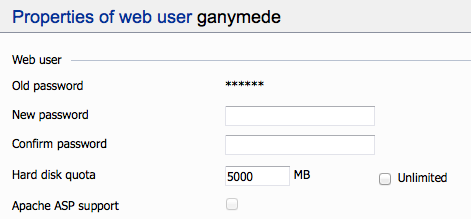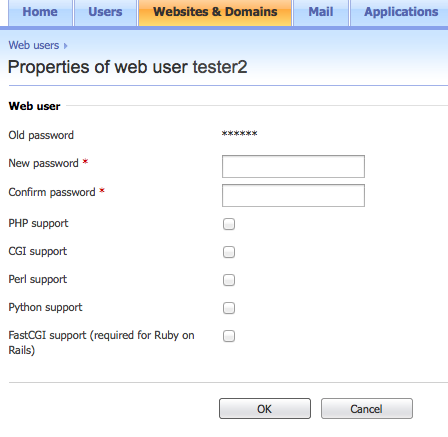Hello all!
I Have this message and i need to get harddisk quota enabled.
Can anyone of you help me? Ive tried a couple diffrent methods online but none have seemed to work.. (and all I found where for plesk 9 or older)
My fstab file(changed back to the original):
System is running on CentOS 5 with Parallels Plesk Panel v10.3.1
Thanks,
Stian
I Have this message and i need to get harddisk quota enabled.
hard disk quota is not supported due to configuration of server file system
Can anyone of you help me? Ive tried a couple diffrent methods online but none have seemed to work.. (and all I found where for plesk 9 or older)
My fstab file(changed back to the original):
[root@XXXX etc]# cat /etc/fstab
# <file system> <mount point> <type> <options> <dump> <pass>
/dev/sda1 / ext3 errors=remount-ro 0 1
/dev/sda2 /var ext3 defaults 1 2
/dev/sda3 swap swap defaults 0 0
proc /proc proc defaults 0 0
sysfs /sys sysfs defaults 0 0
tmpfs /dev/shm tmpfs defaults 0 0
devpts /dev/pts devpts defaults 0 0
System is running on CentOS 5 with Parallels Plesk Panel v10.3.1
Thanks,
Stian
Last edited: