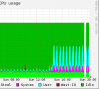Alright Plesk team, I think this is a bug related to proftpd 1.3.6 or its inclusion to Plesk.
I set up a testing virtual machine with 17.5 – which comes with proftpd 1.3.5d. I then uploaded an unzipped WordPress installation. While doing so, proftpd caused between 3-8% of cpu usage. I then uploaded the same directory again, causing just as much load (replacing everything).
Then I upgraded that installation to 17.8 – which comes with proftpd 1.3.6. Uploading the same WordPress files into an empty folder caused around 40-60% cpu load from proftpd! It became even worse when I uploaded everything again with the option to replace all files. While running the LIST / MDTM cpu usage was constantly around 100%. There were two processes shown in top – one running the MDTM and other commands and one only showing IDLE. Both however showed around 100% load!!
My server runs CentOS7.5
If any of you guys could please look into this! Others users might as well try this approach. Just upload or re-upload some folders with many files and directories in it and watch what happens in top with the proftpd processes.
@plesk team any ideas or a solution maybe?
Before you ask: I also tried reinstalling proftpd. Same result. Also I switched off AllowOverrides. Same result. Just don't really know what to do anymore.
It's really annoying to have the server significantly impacted in performance just because some uploads something.