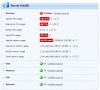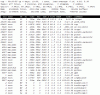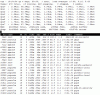[Tue Mar 22 08:54:19 2011] [warn] Init: SSL server IP/port conflict: default-00_000_000_14:443 (/usr/local/psa/admin/conf/generated/12990643590.51201400_server.include:183) vs. atmail.webmail:443 (/usr/local/psa/admin/conf/generated/12990643590.51201400_atmail.include:161)
[Tue Mar 22 08:54:19 2011] [warn] Init: SSL server IP/port conflict: default-00_000_000_13:443 (/usr/local/psa/admin/conf/generated/12990643590.51201400_server.include:145) vs. atmail.webmail:443 (/usr/local/psa/admin/conf/generated/12990643590.51201400_atmail.include:108)
[Tue Mar 22 08:54:19 2011] [warn] Init: SSL server IP/port conflict: default-00_000_000_12:443 (/usr/local/psa/admin/conf/generated/12990643590.51201400_server.include:107) vs. atmail.webmail:443 (/usr/local/psa/admin/conf/generated/12990643590.51201400_atmail.include:55)
[Tue Mar 22 08:54:19 2011] [warn] Init: You should not use name-based virtual hosts in conjunction with SSL!!
[Tue Mar 22 08:54:19 2011] [notice] Apache configured -- resuming normal operations
sh: fetch: command not found
[Tue Mar 22 23:26:43 2011] [notice] child pid 13736 exit signal Segmentation fault (11)
[Wed Mar 23 00:08:24 2011] [notice] child pid 13719 exit signal Segmentation fault (11)
[Wed Mar 23 03:51:07 2011] [error] [client 199.16.130.48] Invalid URI in request GET HTTP/1.1
[Wed Mar 23 08:09:35 2011] [error] [client 67.212.167.58] Invalid URI in request GET HTTP/1.1 HTTP/1.1
[Wed Mar 23 08:09:36 2011] [error] [client 67.212.167.58] File does not exist: /var/www/vhosts/default/htdocs/haxplorer
[Wed Mar 23 08:09:36 2011] [error] [client 67.212.167.58] script '/var/www/vhosts/default/htdocs/phpshell.php' not found or unable to stat
[Wed Mar 23 08:09:37 2011] [error] [client 67.212.167.58] File does not exist: /var/www/vhosts/default/htdocs/haxplorer
[Wed Mar 23 08:09:37 2011] [error] [client 67.212.167.58] script '/var/www/vhosts/default/htdocs/mc.php' not found or unable to stat
[Wed Mar 23 08:09:38 2011] [error] [client 67.212.167.58] script '/var/www/vhosts/default/htdocs/pannelshell.php' not found or unable to stat
[Wed Mar 23 08:09:38 2011] [error] [client 67.212.167.58] File does not exist: /var/www/vhosts/default/htdocs/haxplorer
[Wed Mar 23 08:59:12 2011] [error] [client 85.185.162.184] Directory index forbidden by Options directive: /usr/share/psa-horde/themes/wps_sober/, referer:
http://webmail.domain.com/imp/login.php
[Wed Mar 23 09:13:33 2011] [error] [client 82.128.200.122] File does not exist: /usr/share/psa-horde/robots.txt
[Wed Mar 23 09:22:54 2011] [error] [client 61.247.204.38] File does not exist: /var/www/vhosts/default/htdocs/robots.txt
[Wed Mar 23 09:35:52 2011] [error] [client 85.185.162.184] Directory index forbidden by Options directive: /usr/share/psa-horde/themes/wps_sober/, referer:
http://webmail.domain.com/imp/login...x16LYrtqZW9t0U&app=horde&logout_reason=logout
[Wed Mar 23 10:28:42 2011] [error] [client 85.9.83.174] Directory index forbidden by Options directive: /usr/share/psa-horde/themes/wps_sober/, referer:
http://webmail.domain.com/imp/login.php
[Wed Mar 23 10:33:01 2011] [error] [client 85.9.83.174] Directory index forbidden by Options directive: /usr/share/psa-horde/themes/wps_sober/, referer:
http://webmail.domain.com/imp/login...p?uniq=1301733084218&nocache=225ws3bq1ped
[Wed Mar 23 10:46:17 2011] [error] [client 85.9.83.174] Directory index forbidden by Options directive: /usr/share/psa-horde/themes/wps_sober/, referer:
http://webmail.domain.com/imp/mailbox.php?no_newmail_popup=1&mailbox=INBOX.Sent