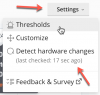I've a strange behaviour since about one month, an high CPU usage caused by the "mysqld" process.
However, I don't see any abnormal activity on the server.
Yesterday I also applied this workaround on "my.cnf" (innodb_buffer_pool_size=1024M, query_cache_size=64M) but it didn't work, after a few hours everything is back as before as you can see in the graph below (and the consumption has increased even more).

 support.plesk.com
support.plesk.com
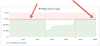


Is there a way to understand the origin of the problem?
I'm using Cloudlinux 7.8 with mod_Isapi activated (LSPHP7.4 handler).
Thanks.
However, I don't see any abnormal activity on the server.
Yesterday I also applied this workaround on "my.cnf" (innodb_buffer_pool_size=1024M, query_cache_size=64M) but it didn't work, after a few hours everything is back as before as you can see in the graph below (and the consumption has increased even more).

How to troubleshoot slow performance of MySQL on a Plesk server?
Applicable to: Plesk Question How to troubleshoot slow performance of MySQL on a Plesk server? Answer Note: Database performance tuning is out of the scope of Plesk Free Technical Support. This ...

Is there a way to understand the origin of the problem?
I'm using Cloudlinux 7.8 with mod_Isapi activated (LSPHP7.4 handler).
Thanks.