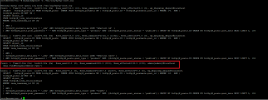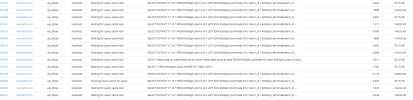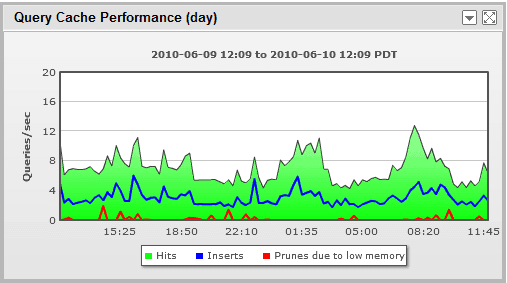Hi - im hoping someone can help or point me in the right direction. I check the TOP logs regularly and the mysql always seems to be at the very top with very high CPU and not many domains being accessed.
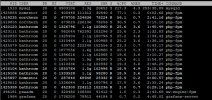
I was advised to create and run a SLOWLOG (if thats right) and i ran this and looks like there might be an issue with a database called PSA - not got a clue what this is used for or how to correct any possible issues.
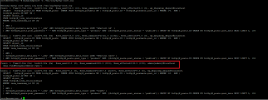
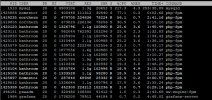
I was advised to create and run a SLOWLOG (if thats right) and i ran this and looks like there might be an issue with a database called PSA - not got a clue what this is used for or how to correct any possible issues.