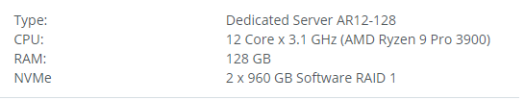- Server operating system version
- Ubuntu
- Plesk version and microupdate number
- 20.04.5 LTS
Hi there, please can someone help. I run a competition/raffle website on my Plesk server and at 8:30 this morning, my customer put on a prize of £20,000 and all of a sudden my server just spiked and all of my websites on my Plesk ran very slow and sluggish. very high CPU php-fpm - obs i dont want this to happen again and i so have (i think) a good server. please can some one advise if the PHP settings are correct and "efficient"? screen shots included