- Server operating system version
- Ubuntu 20.04.6 LTS
- Plesk version and microupdate number
- Version 18.0.56 Update #4
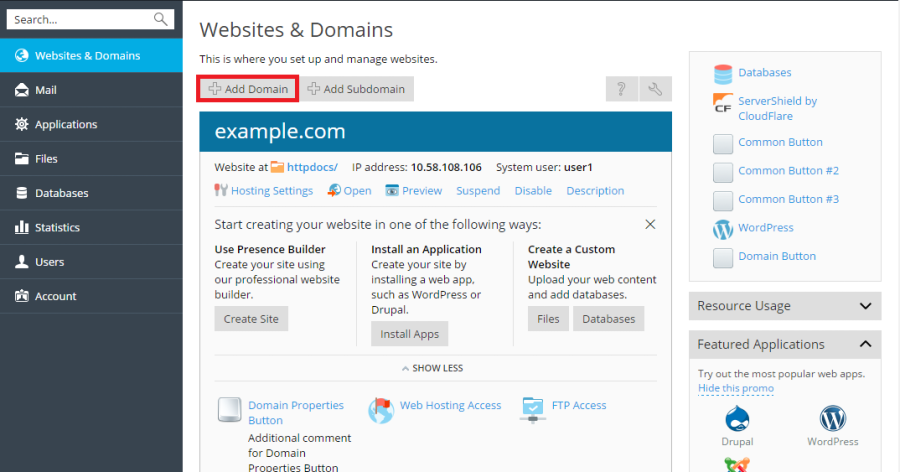
Hello, how can I deactivate the "Add Domain" function only, so that it is no longer displayed to the customer? I only want customers to be able to add subdomains, not domains. How can I achieve this, and does anyone have a tip or link for me? Thanks.
