johnrdorazio
Basic Pleskian
Even though I have enabled the nodejs extension, I'm not really using it for any domains for now. Today I wanted to uninstall some old nodejs versions to keep the server clean, but in the manager interface I can't uninstall Node 12 because it says that there is a domain using it. I can't however figure out how to find the domain that would be using it. And probably, there is no domain using it.
I just tested clicking on the NodeJS extension on another domain, and I chose Node v22. However, there isn't an actual Node app on that domain, I just wanted to see if my theory is correct: NodeJS is not actually enabled for the domain, yet in the Manager interface Node 22 is now showing as being used by a domain. I don't see any way of fully disabling Node for that domain now, so I'm kind of stuck with "Node 22 is being used by a domain" even though I'm not really using it at all. So my guess is that it's the same situation with Node 12.
Since for Node 22 I knew which domain I had enabled the extension for, I was able to disable the extension for that domain from the command line:
Now I see that there is no node version associated with that domain, and when I open the NodeJS extension on that domain, I see the option "Enable NodeJS". However, when I go to the Manager interface for NodeJS, I still see that there is a domain associated with Node 22. It's like it's impossible to completely disassociate NodeJS from that domain now.
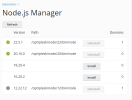
So basically I have two questions:
1) How can I find which domain is supposedly "using" a NodeJS version, as indicated in the Manager interface for the NodeJS extension?
2) How can I completely disassociate a domain from a NodeJS version, so that I can uninstall that version from the Manager interface?
Here is the disabled Node 22 on the domain for which I tried enabling then disabling Node 22:

Even though I disabled NodeJS for that domain, it still shows as being used for a domain in the Manager interface...
I just tested clicking on the NodeJS extension on another domain, and I chose Node v22. However, there isn't an actual Node app on that domain, I just wanted to see if my theory is correct: NodeJS is not actually enabled for the domain, yet in the Manager interface Node 22 is now showing as being used by a domain. I don't see any way of fully disabling Node for that domain now, so I'm kind of stuck with "Node 22 is being used by a domain" even though I'm not really using it at all. So my guess is that it's the same situation with Node 12.
Since for Node 22 I knew which domain I had enabled the extension for, I was able to disable the extension for that domain from the command line:
Bash:
sudo plesk ext nodejs --disable -domain mydomain.comNow I see that there is no node version associated with that domain, and when I open the NodeJS extension on that domain, I see the option "Enable NodeJS". However, when I go to the Manager interface for NodeJS, I still see that there is a domain associated with Node 22. It's like it's impossible to completely disassociate NodeJS from that domain now.
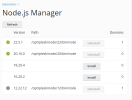
So basically I have two questions:
1) How can I find which domain is supposedly "using" a NodeJS version, as indicated in the Manager interface for the NodeJS extension?
2) How can I completely disassociate a domain from a NodeJS version, so that I can uninstall that version from the Manager interface?
Here is the disabled Node 22 on the domain for which I tried enabling then disabling Node 22:

Even though I disabled NodeJS for that domain, it still shows as being used for a domain in the Manager interface...
