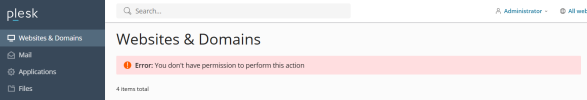- Server operating system version
- Red Hat Enterprise Linux 9.4 (Plow)
- Plesk version and microupdate number
- Plesk Obsidian 18.0.65 Update #2
The issue I encountered is that after not accessing Sitejet for some time, I attempted to modify the website and encountered the error shown in the attached image. I did not migrate the website or make any changes. I would like to know if there is a solution to this issue. I have another server running Plesk, and it does not have this problem—this issue is specific to this server.
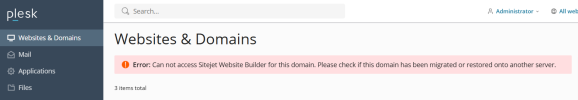
I tried testing by creating a new domain and website, but it showed this error.
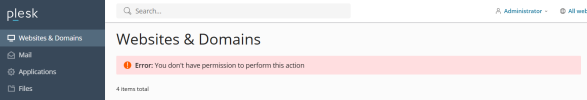
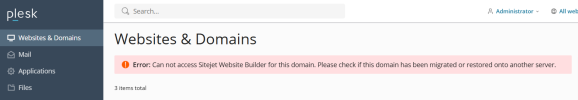
I tried testing by creating a new domain and website, but it showed this error.