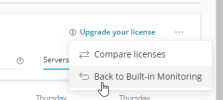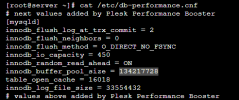User 'example_ocar938'@% does not specify hostname restrictions.
RENAME USER 'example'@'%' TO 'example'@LimitedIPRangeOrLocalhost;
MySQL was started within the last 24 hours: recommendations may be inaccurate
Configure your accounts with ip or subnets only, then update your configuration with skip-name-resolve=ON
We will suggest raising the 'join_buffer_size' until JOINs not using indexes are found.
See MySQL :: MySQL 8.0 Reference Manual :: 5.1.8 Server System Variables
When making adjustments, make tmp_table_size/max_heap_table_size equal
Reduce your SELECT DISTINCT queries which have no LIMIT clause
Performance schema should be activated for better diagnostics
MyISAM engine is deprecated, consider migrating to InnoDB
Before changing innodb_log_file_size and/or innodb_log_files_in_group read this: MySQL :: MySQL 8.0 Reference Manual :: 15.6.5 Redo Log
Variables to adjust:
skip-name-resolve=ON
join_buffer_size (> 256.0K, or always use indexes with JOINs)
tmp_table_size (> 16M)
max_heap_table_size (> 16M)
table_definition_cache (400) > 24515 or -1 (autosizing if supported)
performance_schema=ON
innodb_buffer_pool_size (>= 9.7G) if possible.