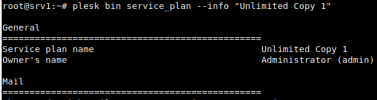- Server operating system version
- Ubuntu 22
- Plesk version and microupdate number
- Plesk Obsidian 18.0.53.2
Hi,
it seems like Plesk CLI Commands are unable to process space characters in Parameters.
For example:
I tried using double quotes, single quotes, Escaping with Backslash… The command always fails at the space.
The same happens with every cli command we tried.
Does anyone know of a way to provede the command with the correct names, which contain spaces?
it seems like Plesk CLI Commands are unable to process space characters in Parameters.
For example:
Bash:
# plesk bin service_plan --info "Default Admin"
An error occurred while getting the hosting plan information: Unknown option 'Admin': /usr/local/psa/bin/service_plan --info Default AdminThe same happens with every cli command we tried.
Does anyone know of a way to provede the command with the correct names, which contain spaces?