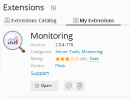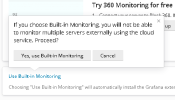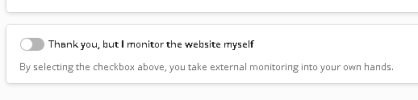- Server operating system version
- linux
- Plesk version and microupdate number
- last version
Hi
how to remove the "Monitoring - not connected" from the domain page?
It check if the domain is connected with monitoring 360 (why??) and make load page very slow.
I dont want it.
And more its not correct by plesk to know what are our domains without asking and to chek info on the domains we have.
How to remove this?
Thanks
how to remove the "Monitoring - not connected" from the domain page?
It check if the domain is connected with monitoring 360 (why??) and make load page very slow.
I dont want it.
And more its not correct by plesk to know what are our domains without asking and to chek info on the domains we have.
How to remove this?
Thanks