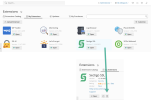@maartenv has described in Question - SSL-Certificate-List in SSL-it how to blacklist the Sectigo SSL extension:
But how can the extension be removed? When viewing the SSLIt! extension page, there is no option to remove Sectigo SSL, and when opening Sectigo SSL it refers to the SSLIt extension, does not offer a remove option either.
Can Sectigo SSL be removed e.g. by a command line command without impact on existing Let's Encrypt SSLIt! configurations?
Code:
[extensions]
blacklist = sectigoBut how can the extension be removed? When viewing the SSLIt! extension page, there is no option to remove Sectigo SSL, and when opening Sectigo SSL it refers to the SSLIt extension, does not offer a remove option either.
Can Sectigo SSL be removed e.g. by a command line command without impact on existing Let's Encrypt SSLIt! configurations?
Last edited: