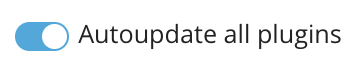- Server operating system version
- AlmaLinux 8.7
- Plesk version and microupdate number
- Version 18.0.50 Update #2
Hi there,
I can't seem to find anyway of setting / forcing default settings for the WP Toolkit "Updates Settings".
Everytime a new WP instance is installed or registered with WP Toolkit, the WordPress Updates Settings always default to "No Change" for WP Core, plugins and themes.
I want to force the defaults to be:
"Yes, but only minor (security) updates" for WP Core and
"Defined individually, but security updates are autoinstalled" for plugins and themes
Is this possible somehow?
At the moment, I need to periodically go to WP Toolkit -> Updates -> Change Settings -> OK, to apply the settings to all sites.
It's fine for customers to be able to change this later, but by default I would prefer the above settings be applied, and as far as I can see, this isn't currently possible.
I can't seem to find anyway of setting / forcing default settings for the WP Toolkit "Updates Settings".
Everytime a new WP instance is installed or registered with WP Toolkit, the WordPress Updates Settings always default to "No Change" for WP Core, plugins and themes.
I want to force the defaults to be:
"Yes, but only minor (security) updates" for WP Core and
"Defined individually, but security updates are autoinstalled" for plugins and themes
Is this possible somehow?
At the moment, I need to periodically go to WP Toolkit -> Updates -> Change Settings -> OK, to apply the settings to all sites.
It's fine for customers to be able to change this later, but by default I would prefer the above settings be applied, and as far as I can see, this isn't currently possible.