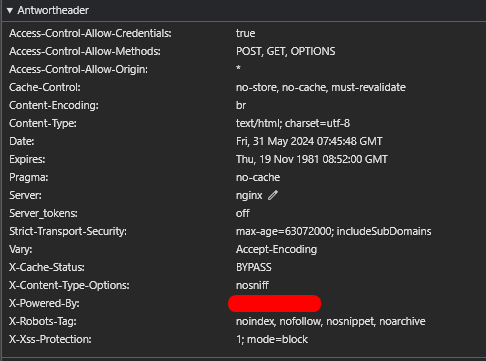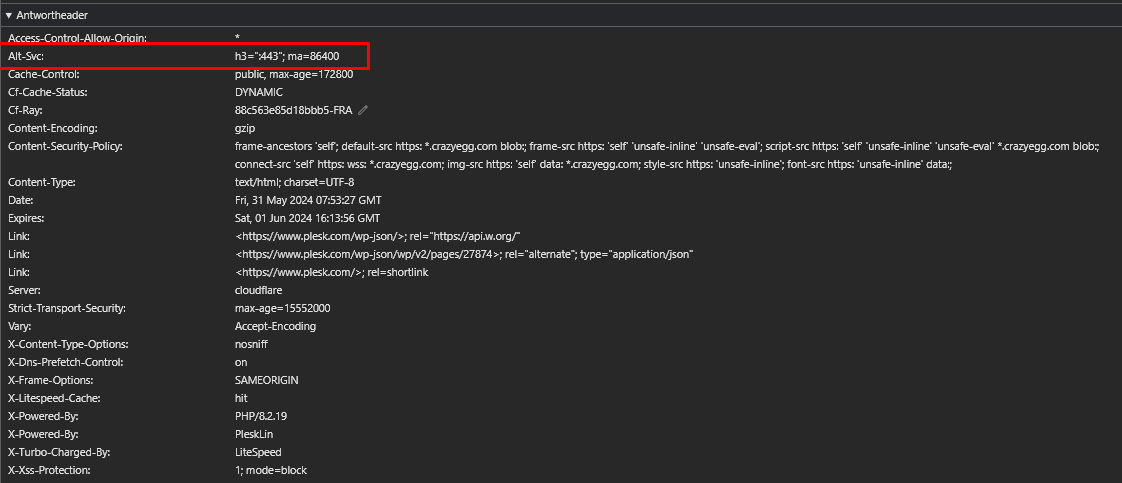- Server operating system version
- Debian 10.13
- Plesk version and microupdate number
- v18.0.61_build1800240528.05
I saw that HTTP 3 is now possible for NGINX.
All my servers have NGINX only hosting. Now I wanted to activate it according to the instructions, i.e.:
Plesk Guide
I also installed the firewall etc. but the HTTP 3 protocol is not being used for me, various test sites also show that it is not installed, what can I do?
The following are my settings:




All my servers have NGINX only hosting. Now I wanted to activate it according to the instructions, i.e.:
Plesk Guide
I also installed the firewall etc. but the HTTP 3 protocol is not being used for me, various test sites also show that it is not installed, what can I do?
The following are my settings: