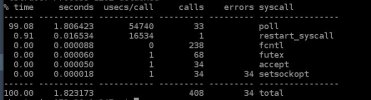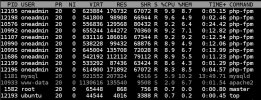@Dave W @john0001 @IgorG
I just saw the changelog of 18.0.33 after which I am facing the 100% cpu spike due to php fpm processes.
Can the changes below cause the issue?
Change log related to php-fpm in 18.0.33
>>Plesk now preserves the following custom settings of the [php-fpm-pool-settings] section in additional php.ini directives: chroot, clear_env, decorate_workers_output. (PPPM-12666)
>>The official configuration of WordPress permalinks now works if nginx and PHP-FPM are used in tandem. (PPPM-12817)
>>If PHP-FPM is served by nginx in Apache+nginx hosting, custom error documents for PHP scripts now work. (PPPM-12815)
>>An add-on plan with disabled PHP settings can no longer affect the PHP settings of a subscription created based on the plan. (PPPM-12864)
I can precisely say after this march 7 update, I have been facing this issue.