Émerson Felinto
Regular Pleskian
I went to my Plesk in the docker section and started the image "million12 / varnish".
Before running the image I have the option to set which ports this Docker instance will have access to.
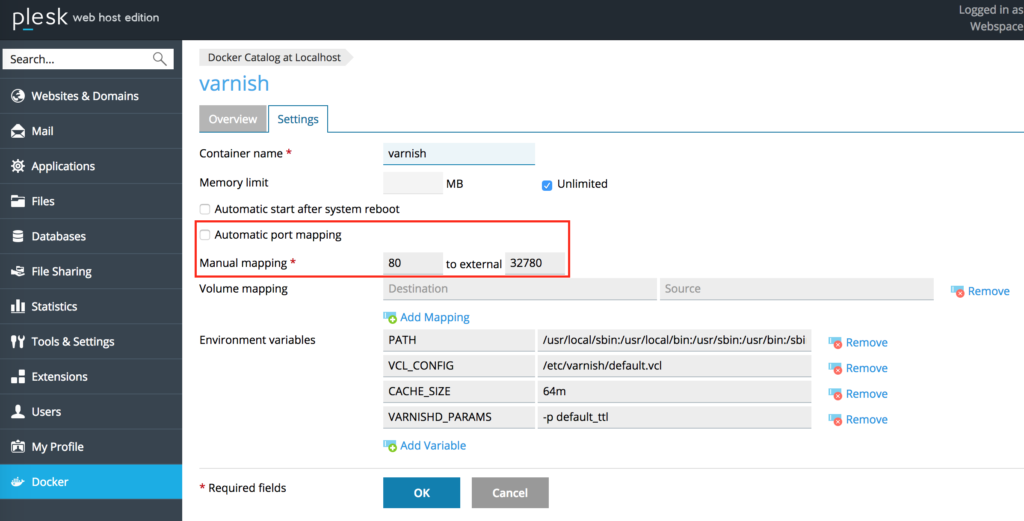
However when trying to run I get the following error.
{"message":"driver failed programming external connectivity on endpoint varnish (dd04c8b5a888a82c55798134e873e7148d2b933809a74c37a42e4d22da50a6ba): (iptables failed: iptables --wait -t filter -A DOCKER ! -i docker0 -o docker0 -p tcp -d 172.17.0.2 --dport 80 -j ACCEPT: iptables: No chain/target/match by that name.\n (exit status 1))"}
What does it mean and how can I solve it?
Before running the image I have the option to set which ports this Docker instance will have access to.
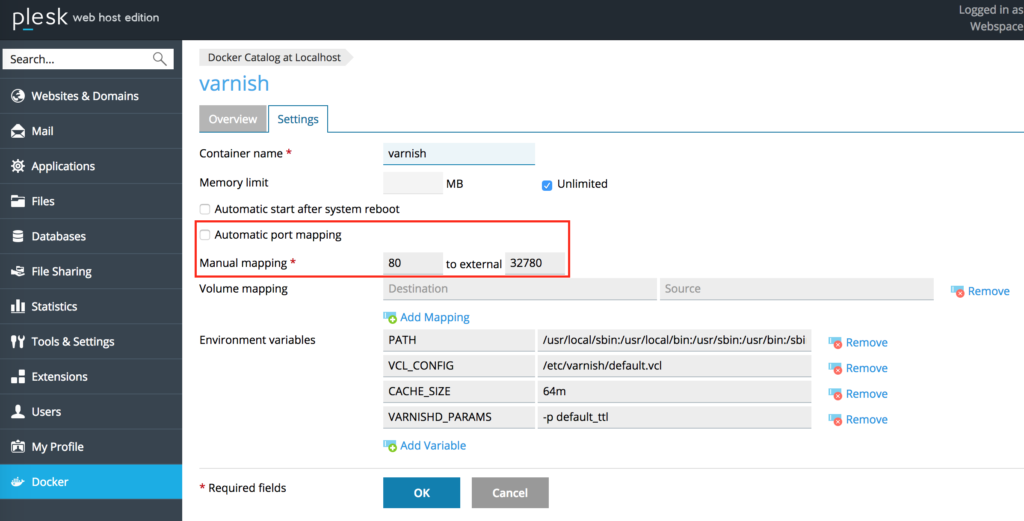
However when trying to run I get the following error.
{"message":"driver failed programming external connectivity on endpoint varnish (dd04c8b5a888a82c55798134e873e7148d2b933809a74c37a42e4d22da50a6ba): (iptables failed: iptables --wait -t filter -A DOCKER ! -i docker0 -o docker0 -p tcp -d 172.17.0.2 --dport 80 -j ACCEPT: iptables: No chain/target/match by that name.\n (exit status 1))"}
What does it mean and how can I solve it?
