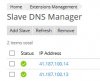NOOR Hosting
New Pleskian
Hello,
Kindly we will implement Plesk 12.5 (Windows) and after installing the test control panel server plus two slave DNS servers, we faced the below points which were needed to be configured in new control panel to match our requirements.
Most of below features are exist & configured in our current Hsphere 3.4 control panel.
List of Inquiries about New Plesk Windows 12.5 Installation:-
1- Admin
- Install
It is recommended to install Plesk on C:\ partition or to install and configure it on another partition (e.g. D:\) and if there are another recommendations for Plesk installation please share it (quick installation/configuration/Policy/Security guide) .
- View
Could we customize Power User view to contain Customers,Domains,Plans, so from Admin interface we are able to manage our customers & Plans without switching back to Service Provider View.
2- DNS
- Slave DNS servers:
Is there is any way to configure cPanel DNS only DNS servers as slave DNS servers for Plesk control panel, so we can have only two DNS servers for both our cPanel & Plesk control panels.
- Prevent switch to slave zone:
We need to prevent customers from converting their DNS zone from Master to slave and they still be able to manage their DNS zone (Add / Edit and remove DNS records).
- Zone SOA Mail Address:
We need to add unique SOA mail address for all DNS zones not customer mail address.
- DNS Plan:
Create DNS Plan without enabling Mail and Web Hosting services for specific customers to manage their DNS zone only.
3- Mail
A- Domain Forwarder (Alias):
How to forward all domainA emails to another domainB (if customer has domainA and domainB and he created all his mailboxes only for domainB, so he needs to forward all sent emails to domainA to domainB with creating mailboxes for domainA)
B- Global Anti-spam Settings for customer
How to enable global anti-spam settings for every domain not for every mailbox (e.g. SCL , White-list & Black-List)
C- DKIM:
Force Enable DKIM for all customers and domains without pending on every customer to enable it from his account (Use DomainKeys spam protection system to sign outgoing email messages by default for all new customers).
Thanks,
Kindly we will implement Plesk 12.5 (Windows) and after installing the test control panel server plus two slave DNS servers, we faced the below points which were needed to be configured in new control panel to match our requirements.
Most of below features are exist & configured in our current Hsphere 3.4 control panel.
List of Inquiries about New Plesk Windows 12.5 Installation:-
1- Admin
- Install
It is recommended to install Plesk on C:\ partition or to install and configure it on another partition (e.g. D:\) and if there are another recommendations for Plesk installation please share it (quick installation/configuration/Policy/Security guide) .
- View
Could we customize Power User view to contain Customers,Domains,Plans, so from Admin interface we are able to manage our customers & Plans without switching back to Service Provider View.
2- DNS
- Slave DNS servers:
Is there is any way to configure cPanel DNS only DNS servers as slave DNS servers for Plesk control panel, so we can have only two DNS servers for both our cPanel & Plesk control panels.
- Prevent switch to slave zone:
We need to prevent customers from converting their DNS zone from Master to slave and they still be able to manage their DNS zone (Add / Edit and remove DNS records).
- Zone SOA Mail Address:
We need to add unique SOA mail address for all DNS zones not customer mail address.
- DNS Plan:
Create DNS Plan without enabling Mail and Web Hosting services for specific customers to manage their DNS zone only.
3- Mail
A- Domain Forwarder (Alias):
How to forward all domainA emails to another domainB (if customer has domainA and domainB and he created all his mailboxes only for domainB, so he needs to forward all sent emails to domainA to domainB with creating mailboxes for domainA)
B- Global Anti-spam Settings for customer
How to enable global anti-spam settings for every domain not for every mailbox (e.g. SCL , White-list & Black-List)
C- DKIM:
Force Enable DKIM for all customers and domains without pending on every customer to enable it from his account (Use DomainKeys spam protection system to sign outgoing email messages by default for all new customers).
Thanks,
Last edited: