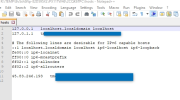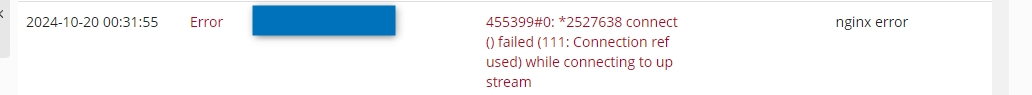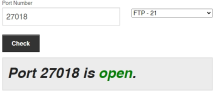LionKing
Regular Pleskian
- Server operating system version
- Ubuntu 22.04.5 LTS
- Plesk version and microupdate number
- Plesk Obsidian Web Host Edition Version 18.0.64 Update #1
Hello.
I'm bit confused over how this works with installing a image using docker.
How do I install and deploy it on specific web hotel / domain name within Plesk?
We wish to use and install Rocket Chat, Rocket.Chat: Communications Platform You Can Fully Trust, (Documentation/install here https://docs.rocket.chat/docs/deploy-with-docker-docker-compose), as we need it for team collaboration for our employee/team.
I am fresh newbie on Docker so I been reading a lot,
I cannot seem to figure out how to actually deploy and install a docker software on a specific domain / web hotel instance which i have setup. In the "new Domain" walk through you have only these options:

The only place i can find it is in settings/docker with a limited option.

It seems that it just installs the web app globally?
I don't hope it overwrites the whole server too?
How do I actually install it the web app on the desired web hotel instance?
Please kindly advise.
Thanks in advance
Kind regards
I'm bit confused over how this works with installing a image using docker.
How do I install and deploy it on specific web hotel / domain name within Plesk?
We wish to use and install Rocket Chat, Rocket.Chat: Communications Platform You Can Fully Trust, (Documentation/install here https://docs.rocket.chat/docs/deploy-with-docker-docker-compose), as we need it for team collaboration for our employee/team.
I am fresh newbie on Docker so I been reading a lot,
I cannot seem to figure out how to actually deploy and install a docker software on a specific domain / web hotel instance which i have setup. In the "new Domain" walk through you have only these options:

The only place i can find it is in settings/docker with a limited option.

It seems that it just installs the web app globally?
I don't hope it overwrites the whole server too?
How do I actually install it the web app on the desired web hotel instance?
Please kindly advise.
Thanks in advance
Kind regards