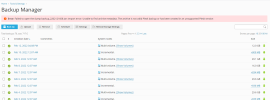-
We value your experience with Plesk during 2025
Plesk strives to perform even better in 2026. To help us improve further, please answer a few questions about your experience with Plesk Obsidian 2025.
Please take this short survey:
https://survey.webpros.com/
You are using an out of date browser. It may not display this or other websites correctly.
You should upgrade or use an alternative browser.
You should upgrade or use an alternative browser.
Question install plesk with existing psa database
- Thread starter dj ramc
- Start date
Probably not. However, you could install Plesk and then import/overwrite the psa database with a backup. In that case however you should be sure to have a psa database of exactly the same release, because else almost certainly Plesk won't work correctly as datafields might be missing, have a wrong format or important table entries might be missing.
What is your intention?
What is your intention?
This knowledge base article describes how to upgrade MariaDB: https://support.plesk.com/hc/en-us/articles/213403429
There is no need to remove Plesk and no need to remove any data. Actually, everything stays in place and the upgrade works without problems as described.
If you took a different path and removed Plesk, then normally the web space directory /var/www/vhosts should still exists. If it still exists and if other databases still exist, make a backup of them, then reinstall Plesk, then restore /var/www/vhosts structure from backup and restore psa database. Then run the web server reconfiguration utility to re-create all webhosting configuration files from your psa database. It should give you an almost correct installation as you had before.
There is no need to remove Plesk and no need to remove any data. Actually, everything stays in place and the upgrade works without problems as described.
If you took a different path and removed Plesk, then normally the web space directory /var/www/vhosts should still exists. If it still exists and if other databases still exist, make a backup of them, then reinstall Plesk, then restore /var/www/vhosts structure from backup and restore psa database. Then run the web server reconfiguration utility to re-create all webhosting configuration files from your psa database. It should give you an almost correct installation as you had before.
dj ramc
Basic Pleskian
now when i try to fresh instal plesk got this
**** Product prep-install started.
Create user 'psaadm' and group 'psaadm'
Group 'psaadm' already exists
Checking for the user 'psaadm'...
User 'psaadm' already exists
Create group 'swkey-data'
Group 'swkey-data' already exists
Trying to add supplementary group 'swkey-data' for user 'psaadm'... already there
Create group 'psaserv'
Group 'psaserv' already exists
Trying to add supplementary group 'psaserv' for user 'psaadm'... already there
Create group 'psacln'
Group 'psacln' already exists
Trying to got legacy variables... done
Trying to save legacy variables... done
Checking that /usr/local/psa/bin/chrootsh registered as login shell...
/usr/local/psa/bin/chrootsh already registered as a login shell
===> Performing safe prep-install database actions
===> Upgrading database
Trying to start service mariadb... active
done
Trying to establish test connection... connected
done
Trying to find psa database... not found
ERROR 1049 (42000): Unknown database 'psa'
ERROR 1049 (42000): Unknown database 'psa'
Trying to backup MySQL database... done
MySQL databases are dumped to /home/plesk_backups/mysql.preupgrade.18.0.41-18.0.41.20220214-141708.dump.gz
ERROR 1049 (42000): Unknown database 'psa'
ERROR 1049 (42000): Unknown database 'psa'
===> Cumulative Plesk database upgrade (revertable stage) has been started.
ERROR 1049 (42000): Unknown database 'psa'
ERROR 1049 (42000): Unknown database 'psa'
Upgrade or repair for 'core' (stage 'prep') is not required
===> Preparing Plesk database upgrade (revertable stage).
Trying to set psa database version to 018000000... ERROR 1049 (42000): Unknown database 'psa'
ERROR 1049 (42000): Unknown database 'psa'
ERROR while trying to execute SQL query, the query was: replace into misc (param,val) values('version', '018000000')
Check the error reason (see log file: /var/log/plesk/install/plesk_18.0.41_installation.log), fix and try again
***** problem report *****
ERROR while trying to execute SQL query, the query was: replace into misc (param,val) values('version', '018000000')
Launching component and product checkers...
Downloading file report-update: 100% was finished.
Downloading file pool/PSA_18.0.41_8197/examiners/py_launcher.sh: 100% was finished.
Downloading file pool/PSA_18.0.41_8197/examiners/save-installation-info.php: 100% was finished.
Downloading file pool/PSA_18.0.41_8197/examiners/php_launcher.sh: 100% was finished.
Components and product check results:
Store installation info
ERROR: An error occurred during performing of installation PREP actions (see log for details). Installation was rolled back.
Warning! Not all packages were installed.
Please check if your system services are operable.
Please resolve this issue and try to install the packages again.
Visit https://support.plesk.com/ to search for a solution.
redoo-networks
New Pleskian
We had same problem during update from Ubuntu 16 to Ubuntu 18. For some reason Plesk was no more part of our APT sources anymore and older plesk version was deleted during migration, because of mysql dependency.
(Also, for some reason, including "psa" database, which you must restore from a database backup in any case)
You should check, if deinstallation deletes configuration files of Plesk. Because normally deletion of package don't do and this is important to recover without a full reinstallation.
If not, you can simple install plesk like a default installation and everything should come back.
But don't execute the default installation routine. We didn't do, because Plesk cannot "install" on an existing database -> We wouldn't check this result.
We then used the plesk repair tools, to check all configurations. (Plesk Repair Utility)
(Also, for some reason, including "psa" database, which you must restore from a database backup in any case)
You should check, if deinstallation deletes configuration files of Plesk. Because normally deletion of package don't do and this is important to recover without a full reinstallation.
If not, you can simple install plesk like a default installation and everything should come back.
But don't execute the default installation routine. We didn't do, because Plesk cannot "install" on an existing database -> We wouldn't check this result.
We then used the plesk repair tools, to check all configurations. (Plesk Repair Utility)
dj ramc
Basic Pleskian
hello Peter
when i follow your link for upgrade mariadb it fails

 support.plesk.com
support.plesk.com
when i follow your link for upgrade mariadb it fails

How to upgrade MySQL 5.5 to 5.6/5.7 or MariaDB 5.5 to 10.x on Linux?
Applicable to: Plesk for Linux Question How to upgrade MySQL 5.5 to 5.6/5.7 or MariaDB 5.5 to 10.X on Linux? Answer This article provides instructions for upgrading MySQL 5.5 to 5.6/5.7 and Mari...
[root@ns2 ~]# ./mariadb-10.5-upgrade.sh
Dumping all databases
stopping MariaDB service
creating backup of mysql directory
removing mysql-server package in case it exists
error: package MariaDB-server-10.2.43-1.el7.centos.x86_64
MariaDB-server-10.2.43-1.el7.centos.x86_64 is not installed
Upgrading MariaDB
Loaded plugins: fastestmirror
Loading mirror speeds from cached hostfile
* base: ftp.rezopole.net
OVH-metrics/7/x86_64/signature | 833 B 00:00
OVH-metrics/7/x86_64/signature | 2.9 kB 00:00 !!!
OVH-rtm/7/x86_64/signature | 833 B 00:00
OVH-rtm/7/x86_64/signature | 2.9 kB 00:00 !!!
PLESK_17_PHP56 | 2.9 kB 00:00
PLESK_17_PHP72 | 2.9 kB 00:00
PLESK_17_PHP73 | 2.9 kB 00:00
PLESK_17_PHP74 | 2.9 kB 00:00
PLESK_18_0_39-extras | 2.9 kB 00:00
akopytov_sysbench/x86_64/signature | 833 B 00:00
akopytov_sysbench/x86_64/signature | 1.0 kB 00:00 !!!
akopytov_sysbench-source/signature | 833 B 00:00
akopytov_sysbench-source/signature | 1.0 kB 00:00 !!!
base | 3.6 kB 00:00
extras | 2.9 kB 00:00
gf | 2.9 kB 00:00
mariadb | 3.4 kB 00:00
Not using downloaded mariadb/repomd.xml because it is older than what we have:
Current : Sat Feb 12 06:00:39 2022
Downloaded: Sat Feb 12 04:49:40 2022
mysql-connectors-community | 2.6 kB 00:00
mysql-tools-community | 2.6 kB 00:00
mysql57-community | 2.6 kB 00:00
nodesource | 2.5 kB 00:00
ovhkernel | 2.9 kB 00:00
plesk-ext-nodejs | 2.9 kB 00:00
plesk-ext-panel-migrator | 2.9 kB 00:00
updates | 2.9 kB 00:00
Package MariaDB-client-10.4.24-1.el7.centos.x86_64 already installed and latest version
Package MariaDB-compat-10.4.24-1.el7.centos.x86_64 already installed and latest version
Resolving Dependencies
--> Running transaction check
---> Package MariaDB-server.x86_64 0:10.2.43-1.el7.centos will be updated
---> Package MariaDB-server.x86_64 0:10.4.24-1.el7.centos will be an update
---> Package MariaDB-shared.x86_64 0:10.4.24-1.el7.centos will be installed
--> Finished Dependency Resolution
Dependencies Resolved
================================================================================
Package Arch Version Repository Size
================================================================================
Installing:
MariaDB-shared x86_64 10.4.24-1.el7.centos mariadb 112 k
Updating:
MariaDB-server x86_64 10.4.24-1.el7.centos mariadb 26 M
Transaction Summary
================================================================================
Install 1 Package
Upgrade 1 Package
Total download size: 26 M
Downloading packages:
No Presto metadata available for mariadb
MariaDB-server-10.4.24-1.el7.c FAILED
http://yum.mariadb.org/10.5/centos7-amd64/rpms/MariaDB-server-10.4.24-1.el7.cent os.x86_64.rpm: [Errno 14] HTTP Error 404 - Not Found
Trying other mirror.
To address this issue please refer to the below wiki article
If above article doesn't help to resolve this issue please use https://bugs.cent os.org/.
MariaDB-shared-10.4.24-1.el7.c FAILED
http://yum.mariadb.org/10.5/centos7-amd64/rpms/MariaDB-shared-10.4.24-1.el7.cent os.x86_64.rpm: [Errno 14] HTTP Error 404 - Not Found
Trying other mirror.
Error downloading packages:
MariaDB-shared-10.4.24-1.el7.centos.x86_64: [Errno 256] No more mirrors to try .
MariaDB-server-10.4.24-1.el7.centos.x86_64: [Errno 256] No more mirrors to try .
This installation of MariaDB is already upgraded to 10.2.27-MariaDB.
There is no need to run mysql_upgrade again for 10.2.43-MariaDB.
You can use --force if you still want to run mysql_upgrade
Informing Plesk of the changes (plesk sbin packagemng -sdf)
Created symlink from /etc/systemd/system/mysql.service to /usr/lib/systemd/syste m/mariadb.service.
Created symlink from /etc/systemd/system/mysqld.service to /usr/lib/systemd/syst em/mariadb.service.
Created symlink from /etc/systemd/system/multi-user.target.wants/mariadb.service to /usr/lib/systemd/system/mariadb.service.
[root@ns2 ~]#
The version is wrong. You cannot use a 10.5 repository to update to a 10.4 version. I see you are using a script for the upgrade, but is the script content correct and have you set the correct MariaDB repository in YUM?
Change repository file /etc/yum.repos.d/mariadb.repo to new MariaDB version:
Also check your script that it refers to the correct new version in all lines.
Change repository file /etc/yum.repos.d/mariadb.repo to new MariaDB version:
Code:
#http://downloads.mariadb.org/mariadb/repositories/
[mariadb]
name = MariaDB
baseurl = http://yum.mariadb.org/10.5/centos7-amd64
gpgkey=https://yum.mariadb.org/RPM-GPG-KEY-MariaDB
gpgcheck=1dj ramc
Basic Pleskian
The version is wrong. You cannot use a 10.5 repository to update to a 10.4 version. I see you are using a script for the upgrade, but is the script content correct and have you set the correct MariaDB repository in YUM?
Change repository file /etc/yum.repos.d/mariadb.repo to new MariaDB version:
Also check your script that it refers to the correct new version in all lines.Code:#http://downloads.mariadb.org/mariadb/repositories/ [mariadb] name = MariaDB baseurl = http://yum.mariadb.org/10.5/centos7-amd64 gpgkey=https://yum.mariadb.org/RPM-GPG-KEY-MariaDB gpgcheck=1
vi /etc/yum.repos.d/mariadb.repo
#Download MariaDB Server - MariaDB.org
[mariadb]
name = MariaDB
baseurl = http://yum.mariadb.org/10.5/centos7-amd64
gpgkey=https://yum.mariadb.org/RPM-GPG-KEY-MariaDB
gpgcheck=1
install script
#!/bin/bash
echo "Dumping all databases"
MYSQL_PWD=`cat /etc/psa/.psa.shadow` mysqldump -u admin --verbose --all-databases --routines --triggers > /tmp/all-databases.sql 2&> /dev/null
#avoid inconsistency with repo if one exists
if [ -f "/etc/yum.repos.d/MariaDB.repo" ] ; then
mv /etc/yum.repos.d/MariaDB.repo /etc/yum.repos.d/mariadb.repo
fi
#Stopping MariaDB
echo "stopping MariaDB service"
systemctl stop mariadb
echo "creating backup of mysql directory"
cp -v -a /var/lib/mysql/ /var/lib/mysql_backup 2&> /dev/null
echo "removing mysql-server package in case it exists"
rpm -e --nodeps "`rpm -q --whatprovides mysql-server`"
echo "Upgrading MariaDB"
echo "#Download MariaDB Server - MariaDB.org
[mariadb]
name = MariaDB
baseurl = http://yum.mariadb.org/10.5/centos7-amd64
gpgkey=https://yum.mariadb.org/RPM-GPG-KEY-MariaDB
gpgcheck=1" > /etc/yum.repos.d/mariadb.repo
yum install MariaDB-client MariaDB-server MariaDB-compat MariaDB-shared -y
systemctl restart mariadb
MYSQL_PWD=`cat /etc/psa/.psa.shadow` mysql_upgrade -uadmin
systemctl restart mariadb
echo "Informing Plesk of the changes (plesk sbin packagemng -sdf)"
plesk sbin packagemng -sdf
systemctl start mariadb # to start MariaDB if not started
systemctl enable mariadb # to make sure that MariaDB will start after the server reboot automatically
That cannot be right, because your output clearly states that the script is trying to update with a 10.4 repository. Your system is either not using the given yum file or that is overwritten again or it is using a wrong mirror or the mirror is not updated to the latest version or, or, or, ...
After all the mess you have described above I think it is not worth to spend any more time with upgrade or fixing attempts. It's just not worth the effort. Given the errors as described above I think it is very unlikely that this is leading anywhere useful. At least it will need on-server investigation, but again, it makes no sense to invest more time.
After all the mess you have described above I think it is not worth to spend any more time with upgrade or fixing attempts. It's just not worth the effort. Given the errors as described above I think it is very unlikely that this is leading anywhere useful. At least it will need on-server investigation, but again, it makes no sense to invest more time.
dj ramc
Basic Pleskian
Hi Peter
i have installed new fresh plesk and os like you mentioned .
now i want to restore from my backup files .
could you explain me wich files need to be uploaded to new server after then i will follow this
is that the correct way?
one thing confused me on the link they show xml file here i don't have any xml ?
thank you

i have installed new fresh plesk and os like you mentioned .
now i want to restore from my backup files .
could you explain me wich files need to be uploaded to new server after then i will follow this
is that the correct way?
one thing confused me on the link they show xml file here i don't have any xml ?
thank you

dj ramc
Basic Pleskian
when i selected incremental 809MB Feb 10 i got a view to select wich services to restore? is that the correct way ?
Similar threads
- Replies
- 1
- Views
- 325
- Replies
- 3
- Views
- 2K
- Replies
- 5
- Views
- 615
- Replies
- 2
- Views
- 3K