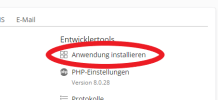tethis IT
New Pleskian
- Server operating system version
- Debian 11.6
- Plesk version and microupdate number
- 18.0.51 Update #1
Hi there,
I just noticed that on some of my webservers the "Install WordPress" option is no longer shown on the domain dashboard.
It's still possible to install WordPress using the link on the right side, but me and my customers really liked the obvious link in the dashboard.
Actually, as I'm using Plesk in german language, the option is called "WordPress installieren", but I guess you get the point.
Below some screenshots.
I compared the Service Plan and WordPress Toolkit settings, but they are the same.
Both servers use WP Toolkit version 6.2.2-7222, but the Linux and Plesk versions are slightly different:
"Install WordPress" option present: Debian 9.13, Plesk Obsidian Version 18.0.44 Update #3
"Install WordPress" option missing: Debian 11.6, Plesk Obsidian Version 18.0.51 Update #1
Did anyone else notice that?
Is there are setting that would re-enable the "Install WordPress" option?
Older version / Install WP present:

Newer version / Install WP missing:
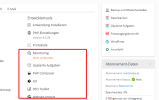
Thanks,
Christian
tethis IT
Vienna, Austria
tethis IT - Kluge IT für Unternehmer
I just noticed that on some of my webservers the "Install WordPress" option is no longer shown on the domain dashboard.
It's still possible to install WordPress using the link on the right side, but me and my customers really liked the obvious link in the dashboard.
Actually, as I'm using Plesk in german language, the option is called "WordPress installieren", but I guess you get the point.
Below some screenshots.
I compared the Service Plan and WordPress Toolkit settings, but they are the same.
Both servers use WP Toolkit version 6.2.2-7222, but the Linux and Plesk versions are slightly different:
"Install WordPress" option present: Debian 9.13, Plesk Obsidian Version 18.0.44 Update #3
"Install WordPress" option missing: Debian 11.6, Plesk Obsidian Version 18.0.51 Update #1
Did anyone else notice that?
Is there are setting that would re-enable the "Install WordPress" option?
Older version / Install WP present:

Newer version / Install WP missing:
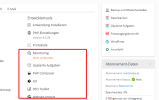
Thanks,
Christian
tethis IT
Vienna, Austria
tethis IT - Kluge IT für Unternehmer