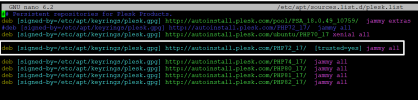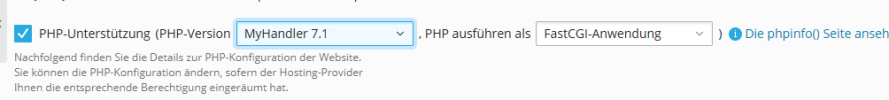someonefromspace
New Pleskian
- Server operating system version
- Ubuntu 22
- Plesk version and microupdate number
- 18
Hi everyone,
I want to install PHP 7.2 on Plesk 18 & Ubuntu 22 but I could not see php7.2 on update page.

How can I install php7.2?
Detailed informations are here:
# plesk version
Product version: Plesk Obsidian 18.0.49.2
OS version: Ubuntu 22.04 x86_64
Build date: 2023/01/10 16:00
Revision: c825df0ebc392580c3443ca51b28c6cb88be266d
# nano /etc/apt/sources.list.d/plesk.list

#apt-get update

# apt-get upgrade

I want to install PHP 7.2 on Plesk 18 & Ubuntu 22 but I could not see php7.2 on update page.

How can I install php7.2?
Detailed informations are here:
# plesk version
Product version: Plesk Obsidian 18.0.49.2
OS version: Ubuntu 22.04 x86_64
Build date: 2023/01/10 16:00
Revision: c825df0ebc392580c3443ca51b28c6cb88be266d
# nano /etc/apt/sources.list.d/plesk.list

#apt-get update

# apt-get upgrade