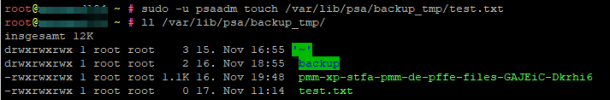enerspace
Basic Pleskian
Username:
TITLE
Internal backup over CIFS / SSHFS mount
PRODUCT, VERSION, OPERATING SYSTEM, ARCHITECTURE
AlmaLinux 8.10, Plesk Obsidian 18.0.65
PROBLEM DESCRIPTION
Scenario:
Our server currently has only 5% free disk space, which makes it impossible to create a complete backup directly on the server. To address this issue, we have configured the following setup:
When we select the option in Plesk to save the backup directly to the server storage (/var/lib/psa/dumps), the process completes without any errors, and the backup is created successfully.
However, when we choose to store the backup on an external FTP account in the Plesk Panel, the following error occurs: "Cannot take ownership of /var/lib/psa/backup_tmp/...: Permission denied", and the backup process fails.
The full error message is:
Cause:
The error occurs because the Plesk backup tool attempts to take ownership of temporary files in the /var/lib/psa/backup_tmp directory but fails due to permission issues.
Impact:
Due to this permission error, the backup cannot be transferred to the external FTP resource. As a result, we are currently unable to store backups on the external target, which poses a significant risk to our data security.
STEPS TO REPRODUCE
ACTUAL RESULT
EXPECTED RESULT
Backups should complete successfully in both cases:
ANY ADDITIONAL INFORMATION
(DID NOT ANSWER QUESTION)
YOUR EXPECTATIONS FROM PLESK SERVICE TEAM
Confirm bug
TITLE
Internal backup over CIFS / SSHFS mount
PRODUCT, VERSION, OPERATING SYSTEM, ARCHITECTURE
AlmaLinux 8.10, Plesk Obsidian 18.0.65
PROBLEM DESCRIPTION
Scenario:
Our server currently has only 5% free disk space, which makes it impossible to create a complete backup directly on the server. To address this issue, we have configured the following setup:
- DUMP_D: /var/lib/psa/dumps
This directory is mounted via CIFS and serves as the final destination for backups. - DUMP_TMP_D: /var/lib/psa/backup_tmp
This directory is used as a temporary working directory to prepare backup files before transferring them to the final destination. It is also mounted via CIFS.
When we select the option in Plesk to save the backup directly to the server storage (/var/lib/psa/dumps), the process completes without any errors, and the backup is created successfully.
However, when we choose to store the backup on an external FTP account in the Plesk Panel, the following error occurs: "Cannot take ownership of /var/lib/psa/backup_tmp/...: Permission denied", and the backup process fails.
The full error message is:
Code:
Cannot take ownership of /var/lib/psa/backup_tmp/pmm-xp-stfa-pmm-de-pffe-files-avt7bO-IRzXiX: Permission denied
[2024-11-16 01:17:53.555|108999] ERR [panel] Plesk\backup\Agent\Exception\ExportFailed: Unable to create the remote backup: Cannot take ownership of /var/lib/psa/backup_tmp/pmm-xp-stfa-pmm-de-pffe-files-avt7bO-IRzXiX: Permission denied
file: /usr/local/psa/admin/plib/backup/Agent/BackupExporter.php
line: 352
code: 1
trace: #0 /usr/local/psa/admin/plib/backup/Agent/BackupExporter.php(195): Plesk\backup\Agent\BackupExporter->finishPmmRas()
#1 /usr/local/psa/admin/plib/backup/Agent/Agent.php(221): Plesk\backup\Agent\BackupExporter->finish()
#2 /usr/local/psa/admin/plib/backup/Agent/Agent.php(116): Plesk\backup\Agent\Agent->finishExporter()
#3 /usr/local/psa/admin/plib/api-common/cuBackupAgent.php(307): Plesk\backup\Agent\Agent->dump()
#4 /usr/local/psa/admin/plib/api-common/cuApp.php(79): cuBackupAgent->_dumpCommand(string '/usr/local/psa/PMM/sessions/2024-11-16-011442.879', string 'a9da3107-50cc-11eb-896d-3a58546ca051', string 'server', string '', NULL null, string '', string 'fast', NULL null, NULL null, string '', string '', string 'backup', string 'script', NULL null, NULL null, string 'ftp://[email protected]//backup/', NULL null, NULL null, NULL null, NULL null, string 'manual', string '/usr/local/psa/PMM/sessions/2024-11-16-011442.879/dump_description', string '', string '', string '')
#5 /usr/local/psa/admin/plib/api-common/cuApp.php(73): cuApp->_callCommandMethod(array)
#6 /usr/local/psa/admin/plib/api-common/cuApp.php(53): cuApp->_executeCommand()
#7 /usr/local/psa/admin/plib/api-common/CuExecutor.php(69): cuApp->runFromCliGate()
#8 /usr/local/psa/admin/plib/api-common/CuExecutor.php(131): CuExecutor->execUtil(string 'cuBackupAgent', string 'runFromCliGate')
#9 /usr/local/psa/admin/plib/api-cli/CliUtilityRunner.php(28): CuExecutor->run()
#10 /usr/local/psa/admin/plib/api-cli/CliUtilityRunner.php(37): CliUtilityRunner->run()
#11 /usr/local/psa/admin/sbin/backup_agent(3): require_once(string '/usr/local/psa/admin/plib/api-cli/CliUtilityRunner.php')Cause:
The error occurs because the Plesk backup tool attempts to take ownership of temporary files in the /var/lib/psa/backup_tmp directory but fails due to permission issues.
Impact:
Due to this permission error, the backup cannot be transferred to the external FTP resource. As a result, we are currently unable to store backups on the external target, which poses a significant risk to our data security.
STEPS TO REPRODUCE
- Configure the following settings in Plesk:
- DUMP_D: /var/lib/psa/dumps (CIFS mounted directory as the final backup destination).
- DUMP_TMP_D: /var/lib/psa/backup_tmp (CIFS mounted directory used as a temporary working folder).
- In Plesk, attempt to create a backup:
- Select the option to save the backup directly to the server storage (/var/lib/psa/dumps).
- Alternatively, select the option to save the backup to an external FTP account.
- Monitor the backup process in both scenarios.
ACTUAL RESULT
- When saving the backup to the server storage (/var/lib/psa/dumps), the process completes successfully without errors.
- When saving the backup to an external FTP account, the following error occurs in the temporary directory /var/lib/psa/backup_tmp:
This error prevents the backup from being uploaded to the external FTP account.Code:Cannot take ownership of /var/lib/psa/backup_tmp/pmm-xp-stfa-pmm-de-pffe-files-avt7bO-IRzXiX: Permission denied
EXPECTED RESULT
Backups should complete successfully in both cases:
- When saving directly to the server storage (/var/lib/psa/dumps).
- When transferring the backup to an external FTP account, the process should finish without errors, and the backup should be uploaded successfully.
ANY ADDITIONAL INFORMATION
(DID NOT ANSWER QUESTION)
YOUR EXPECTATIONS FROM PLESK SERVICE TEAM
Confirm bug