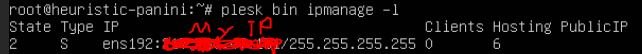Hello,
After rescale, vServer cannot open any websites on it.
The server work on Ubuntu 16.04.
When run comman via SSH plesk repair all –n see the following errors:
….
There are incorrect permissions on some items: /var/www/vhosts .... [ERROR]
….
Checking for nginx ULIMIT value
28 domains have been found on server. Problem with nginx default
limit for open files is possible
Please check nginx fails to start/reload on a Plesk server: Too many open files for
details ........................................................... [WARNING]
….
IP address not found on interface(s): 172.31.1.100 ................ [ERROR]
Broken binding for domain: worldcoffeebeans.com ................... [ERROR]
If I run the repair command but all websites open plesk default page even there is no index.html with this code in the domains folders.
Please help to solve the problem.
Thank you in advance.
After rescale, vServer cannot open any websites on it.
The server work on Ubuntu 16.04.
When run comman via SSH plesk repair all –n see the following errors:
….
There are incorrect permissions on some items: /var/www/vhosts .... [ERROR]
….
Checking for nginx ULIMIT value
28 domains have been found on server. Problem with nginx default
limit for open files is possible
Please check nginx fails to start/reload on a Plesk server: Too many open files for
details ........................................................... [WARNING]
….
IP address not found on interface(s): 172.31.1.100 ................ [ERROR]
Broken binding for domain: worldcoffeebeans.com ................... [ERROR]
If I run the repair command but all websites open plesk default page even there is no index.html with this code in the domains folders.
Please help to solve the problem.
Thank you in advance.