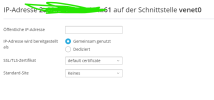DuerrSteidle
Basic Pleskian
- Server operating system version
- Ubuntu 18.04.6 LTS
- Plesk version and microupdate number
- 18.0.51 Update 1
Hello together,
I have assigned an ipv6 address to a domain in plesk in addition to an ipv4 one
If I now click in plesk on the daomin to make settings I get the following error
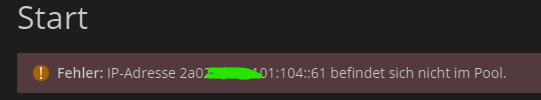
How do I fix this?
With other domains I do not have this problem.
Here it is available.

Thanks for your help!
Greetings Chris
I have assigned an ipv6 address to a domain in plesk in addition to an ipv4 one
If I now click in plesk on the daomin to make settings I get the following error
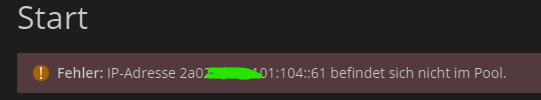
How do I fix this?
With other domains I do not have this problem.
Here it is available.

Thanks for your help!
Greetings Chris