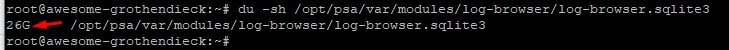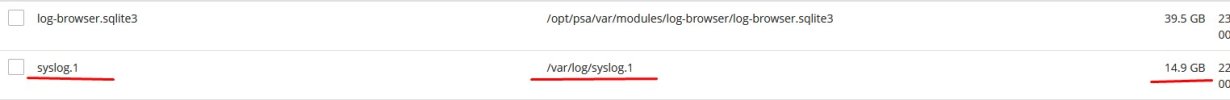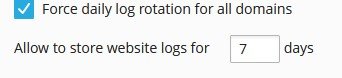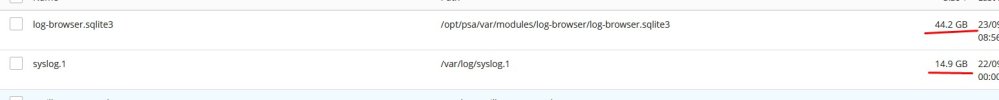Hi!
I have seen the thread a moment ago. I can't answer the question about how safe it is to remove only this file (log-browser.sqlite3) right now; the developers with expertise in the extension have a public holiday today.
Anyway, it is safe to remove the extension; during the removal, Plesk also removes the file as a part of the extension. Then, you can re-install the extension. Also, it makes sense to tune the next panel.ini options for the extension,
To customize for what period data should be processed, add the following lines to the panel.ini file:
[ext-log-browser]
mailQueue.firstEntryOffset = 2678400 ; in seconds
By default, information about emails with the Rejected status is removed from the extension's database after 48 hours to prevent rapid growth of the database. If you need to set another period for storing this information, you can always add the following lines to the panel.ini file:
[ext-log-browser]
mailQueue.rejectedRemovalPeriod = 172800 ; in seconds
If nothing help, yos, yon disable the feature. To disable the Track Email Delivery, add the following lines to the panel.ini file:
[ext-log-browser]
mailQueue.customerAccess = false
I also recommend contacting the Plesk support team to investigate what went wrong. If it happened because of a bug, we can address it in one of the further bug-fix releases.