crazyanonace
New Pleskian
- Server operating system version
- Debian 12
- Plesk version and microupdate number
- 18.0.69 #3
Hello,
I'm experiencing issues with the Plesk REST API since updating my server to version 18.0.69. All API calls return the following error:

Additionally, the "Remote API (REST)" section has disappeared from Tools & Settings:
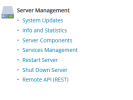

I’m surprised that such a significant change isn’t mentioned in the changelog.
Can anyone help?
I'm experiencing issues with the Plesk REST API since updating my server to version 18.0.69. All API calls return the following error:

Additionally, the "Remote API (REST)" section has disappeared from Tools & Settings:
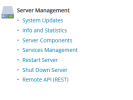

I’m surprised that such a significant change isn’t mentioned in the changelog.
Can anyone help?

