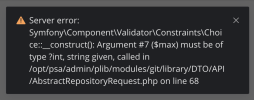- Server operating system version
- Ubuntu 18.04 x86_64
- Plesk version and microupdate number
- Plesk Obsidian 18.0.49.2
Hi, I noticed that Yesterday (March 27th) Plesk released a new version of the Git Extension. This release has made it so I'm unable to change the settings of an existing repo, and is also not allowing me to create new ones either. Does anyone know what I can do to revert to an old version, or if they can update this?
Here is the error I get:
Server error: Argument 7 passed to Symfony\Component\Validator\Constraints\Choice::__construct() must be of the type int or null, string given, called in /opt/psa/admin/plib/modules/git/library/DTO/API/AbstractRepositoryRequest.php on line 68
Git Extension Version: 2.4.5-442
Here is the error I get:
Server error: Argument 7 passed to Symfony\Component\Validator\Constraints\Choice::__construct() must be of the type int or null, string given, called in /opt/psa/admin/plib/modules/git/library/DTO/API/AbstractRepositoryRequest.php on line 68
Git Extension Version: 2.4.5-442