User name: lkdvc
TITLE
Let's Encrypt doesn't work if hosting type Forwarding is selected
PRODUCT, VERSION, OPERATING SYSTEM, ARCHITECTURE
Plesk Obsidian v18.0.28_build1800200703.14 os_Ubuntu 18.04
PROBLEM DESCRIPTION
When trying to get the "Entry-level protection" Let's Encrypt DV certificate, I can't confirm the selection in the submit dialog, because the button "Get it free" is disabled / greyed out.
STEPS TO REPRODUCE
ACTUAL RESULT
The "Get it free" button is disabled, as you can see in the screenshot below.
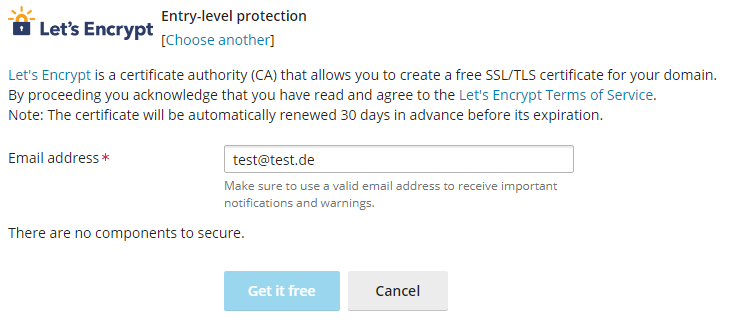
EXPECTED RESULT
The button shouldn't be greyed out. You can select SSL/TLS Certificates for domains even when their hosting type is "Forwarding".
With the Let's Encrypt function disabled, you have to order the Let's Encrypt certificate with Hosting type set to "Website" and then change the hosting type to "Forwarding" again, although that's a really uncalled-for workaround.
ANY ADDITIONAL INFORMATION
YOUR EXPECTATIONS FROM PLESK SERVICE TEAM
Confirm bug
TITLE
Let's Encrypt doesn't work if hosting type Forwarding is selected
PRODUCT, VERSION, OPERATING SYSTEM, ARCHITECTURE
Plesk Obsidian v18.0.28_build1800200703.14 os_Ubuntu 18.04
PROBLEM DESCRIPTION
When trying to get the "Entry-level protection" Let's Encrypt DV certificate, I can't confirm the selection in the submit dialog, because the button "Get it free" is disabled / greyed out.
STEPS TO REPRODUCE
- Install Let's Encrypt and SSL It! extension
- Create a subscription
- Add a additional domain to the subscription
- Select "Forwarding" as "Hosting type"
- Click on SSL/TLS Certificates
- Under "Entry-level protection", click on the button "Get it free"
- A dialog comes up from the left, type in a Email address in the input field "Email address"
ACTUAL RESULT
The "Get it free" button is disabled, as you can see in the screenshot below.
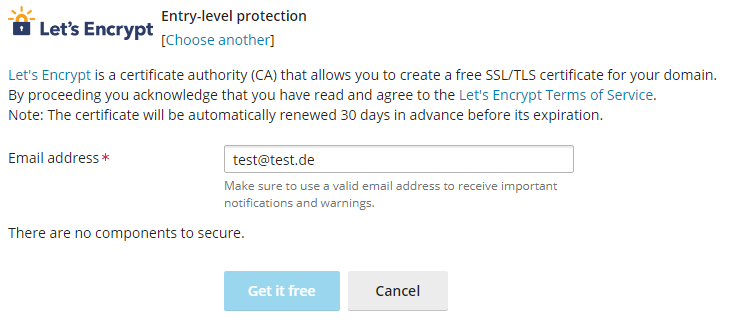
EXPECTED RESULT
The button shouldn't be greyed out. You can select SSL/TLS Certificates for domains even when their hosting type is "Forwarding".
With the Let's Encrypt function disabled, you have to order the Let's Encrypt certificate with Hosting type set to "Website" and then change the hosting type to "Forwarding" again, although that's a really uncalled-for workaround.
ANY ADDITIONAL INFORMATION
YOUR EXPECTATIONS FROM PLESK SERVICE TEAM
Confirm bug
Last edited:
