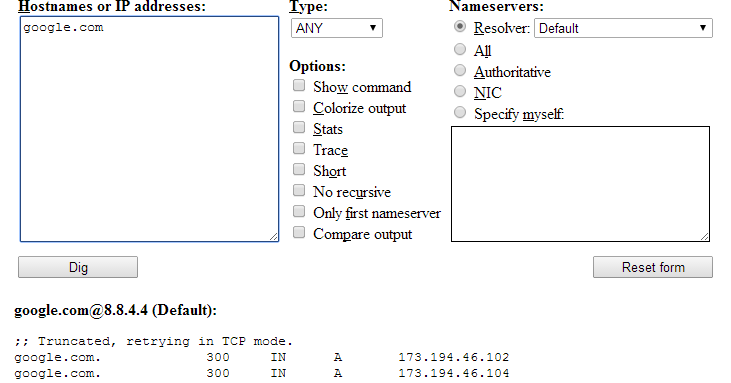- Server operating system version
- CentOS Linux 7.9.2009 (Core)
- Plesk version and microupdate number
- Plesk Obsidian Version 18.0.54 Update #4, last updated on Aug 25, 2023 03:44 AM
There seems to be numerous items about:
Sadly, despite lots of investigation, none seem to resolve my issue. A few points...
For the 1 + 14 domains subscription:
Detail: Error finalizing order :: Rechecking CAA for "<domain-name>" and 18 more identifiers failed. Refer to sub-problems for more information
For the 1 + 5 domain subscription:
Detail: Error finalizing order :: Rechecking CAA for "<domain-name>" and 11 more identifiers failed. Refer to sub-problems for more information
Both are using wildcard and so I'd expect a single wildcard cert per domain, so what are these "identifiers" where there are more "identifiers" than domains/FQDN to check? What request is generating the 403?
It would help if there was more information and if there was some pointer to the mentioned 'sub-problems' for the additional information mentioned. What additional information? Where? How do I find the transcript of what's going on and which request is resulting in the 403? How do I diagnose and so resolve what's going on, and why the change of behaviour in subscriptions that have been in place years?
Details
Invalid response from https://acme-v02.api.letsencrypt.org/acme/finalize/356300830/211673632166.
Details:
Type: urn:ietf:params:acme:error:caa
Status: 403
Detail: Error finalizing order :: Rechecking CAA for "example.com" and 18 more identifiers failed. Refer to sub-problems for more informationSadly, despite lots of investigation, none seem to resolve my issue. A few points...
- I am starting to see this across more than one subscription
- None of the subscriptions/Plesk configurations are new and there have been no changes
- All these subscriptions have bee auto-updating happily for years, with only the occasional LE request to update the <_acme-challenge> string/value
- The subscriptions are typically redirection services, configured via Plesk and so do not serve HTTP content other than 301 redirect responses
- None of the domains in these subscription groups have or have ever had CAA records
- There are therefore no CAA restrictions and LE has, as mentioned, been happily provisioning the various domains included in these subscriptions (via Plesk) for years
- The subscriptions are using wildcard certs to redirect any FQDN to the target location
- Recently I am seeing this CAA 403 (Forbidden) error and have yet to find the solution as to a request for what is being forbidden
For the 1 + 14 domains subscription:
Detail: Error finalizing order :: Rechecking CAA for "<domain-name>" and 18 more identifiers failed. Refer to sub-problems for more information
For the 1 + 5 domain subscription:
Detail: Error finalizing order :: Rechecking CAA for "<domain-name>" and 11 more identifiers failed. Refer to sub-problems for more information
Both are using wildcard and so I'd expect a single wildcard cert per domain, so what are these "identifiers" where there are more "identifiers" than domains/FQDN to check? What request is generating the 403?
It would help if there was more information and if there was some pointer to the mentioned 'sub-problems' for the additional information mentioned. What additional information? Where? How do I find the transcript of what's going on and which request is resulting in the 403? How do I diagnose and so resolve what's going on, and why the change of behaviour in subscriptions that have been in place years?