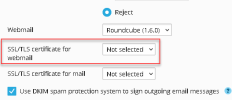- Server operating system version
- CentOS 7
- Plesk version and microupdate number
- Plesk Obsidian 18.0.53 Update #2
My domain has a valid SSL certificate from Let's Encrypt. I have used the wildcard specification to generate a certificate. However no matter what I try I the webmail does show as protected in Plesk, but the server is not providing the certificate when I access webmail.domain.com
- Issued wildcard certificate through Let's Encrypt
- Website is using newly issued certificate
- Manually restarted (through GUI) Dovecot, Postfix, Apache
- Executed through SSH:
- plesk sbin httpdmng
- plesk sbin websrvmng --restart
- plesk sbin nginx_control --restart
- plesk repair web for domain
- Error messages: 0; Warnings: 0; Errors resolved: 0
- systemctl restart sw-cp-server.service
- echo 'Q' | openssl s_client -connect localhost:465 -servername example.com -showcerts 2>&1 | grep -Eo 'CN=[^/]+' | uniq
- Displays the correct certificate
- PSA database shows single certificate for the domain
- Webmail settings points to the correct certificate