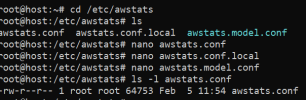daniellee100
New Pleskian
- Server operating system version
- Ubuntu 22.04.3 LTS
- Plesk version and microupdate number
- Plesk Obsidian Version 18.0.58 Update #2
Can you help me with the errors please
Execution status has failed with exit code 3, stdout: × logrotate.service - Rotate log files
Loaded: loaded (/lib/systemd/system/logrotate.service; static)
Active: failed (Result: exit-code) since Mon 2024-02-12 00:00:16 UTC; 12h ago
TriggeredBy: ● logrotate.timer
Docs: man:logrotate(8)
man:logrotate.conf(5)
Main PID: 3623490 (code=exited, status=1/FAILURE)
CPU: 5.572s
Feb 12 00:00:01 ***myserver** logrotate[3623540]: Error: SiteDomain parameter not defined in your config/domain file. You must edit it for using this version of AWStats.
Feb 12 00:00:01 ***myserver** logrotate[3623540]: Setup ('/etc/awstats/awstats.conf' file, web server or permissions) may be wrong.
Feb 12 00:00:01 ***myserver** logrotate[3623540]: Check config file, permissions and AWStats documentation (in 'docs' directory).
Feb 12 00:00:01 ***myserver** su[3623501]: pam_unix(su-l:session): session closed for user www-data
Feb 12 00:00:08 ***myserver** logrotate[3623490]: error: error renaming /usr/local/maldetect/logs/clamscan_log.4.gz to /usr/local/maldetect/logs/clamscan_log.5.gz: Read-only file system
Feb 12 00:00:08 ***myserver** logrotate[3623490]: error: error renaming /usr/local/maldetect/logs/inotify_log.4.gz to /usr/local/maldetect/logs/inotify_log.5.gz: Read-only file system
Feb 12 00:00:16 ***myserver** systemd[1]: logrotate.service: Main process exited, code=exited, status=1/FAILURE
Feb 12 00:00:16 ***myserver** systemd[1]: logrotate.service: Failed with result 'exit-code'.
Feb 12 00:00:16 ***myserver** systemd[1]: Failed to start Rotate log files.
Feb 12 00:00:16 ***myserver** systemd[1]: logrotate.service: Consumed 5.572s CPU time.
, stderr:
Execution status has failed with exit code 3, stdout: × plesk-ext-monitoring-hcd.service - Hardware changes detector for the Plesk Monitoring
Loaded: loaded (/lib/systemd/system/plesk-ext-monitoring-hcd.service; enabled; vendor preset: enabled)
Active: failed (Result: exit-code) since Thu 2024-02-01 22:46:20 UTC; 1 week 3 days ago
Main PID: 1527 (code=exited, status=1/FAILURE)
CPU: 3.551s
Notice: journal has been rotated since unit was started, output may be incomplete.
, stderr:
OS
Ubuntu 22.04.3 LTS
Product
Plesk Obsidian
Version 18.0.58 Update #2,
Execution status has failed with exit code 3, stdout: × logrotate.service - Rotate log files
Loaded: loaded (/lib/systemd/system/logrotate.service; static)
Active: failed (Result: exit-code) since Mon 2024-02-12 00:00:16 UTC; 12h ago
TriggeredBy: ● logrotate.timer
Docs: man:logrotate(8)
man:logrotate.conf(5)
Main PID: 3623490 (code=exited, status=1/FAILURE)
CPU: 5.572s
Feb 12 00:00:01 ***myserver** logrotate[3623540]: Error: SiteDomain parameter not defined in your config/domain file. You must edit it for using this version of AWStats.
Feb 12 00:00:01 ***myserver** logrotate[3623540]: Setup ('/etc/awstats/awstats.conf' file, web server or permissions) may be wrong.
Feb 12 00:00:01 ***myserver** logrotate[3623540]: Check config file, permissions and AWStats documentation (in 'docs' directory).
Feb 12 00:00:01 ***myserver** su[3623501]: pam_unix(su-l:session): session closed for user www-data
Feb 12 00:00:08 ***myserver** logrotate[3623490]: error: error renaming /usr/local/maldetect/logs/clamscan_log.4.gz to /usr/local/maldetect/logs/clamscan_log.5.gz: Read-only file system
Feb 12 00:00:08 ***myserver** logrotate[3623490]: error: error renaming /usr/local/maldetect/logs/inotify_log.4.gz to /usr/local/maldetect/logs/inotify_log.5.gz: Read-only file system
Feb 12 00:00:16 ***myserver** systemd[1]: logrotate.service: Main process exited, code=exited, status=1/FAILURE
Feb 12 00:00:16 ***myserver** systemd[1]: logrotate.service: Failed with result 'exit-code'.
Feb 12 00:00:16 ***myserver** systemd[1]: Failed to start Rotate log files.
Feb 12 00:00:16 ***myserver** systemd[1]: logrotate.service: Consumed 5.572s CPU time.
, stderr:
Execution status has failed with exit code 3, stdout: × plesk-ext-monitoring-hcd.service - Hardware changes detector for the Plesk Monitoring
Loaded: loaded (/lib/systemd/system/plesk-ext-monitoring-hcd.service; enabled; vendor preset: enabled)
Active: failed (Result: exit-code) since Thu 2024-02-01 22:46:20 UTC; 1 week 3 days ago
Main PID: 1527 (code=exited, status=1/FAILURE)
CPU: 3.551s
Notice: journal has been rotated since unit was started, output may be incomplete.
, stderr:
OS
Ubuntu 22.04.3 LTS
Product
Plesk Obsidian
Version 18.0.58 Update #2,