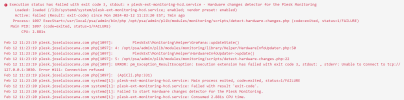Polli
Basic Pleskian
- Server operating system version
- Debian 12
- Plesk version and microupdate number
- 18.0.58#2
I have found the following errors in the protocol.
At first I thought it wasn't that bad, as the errors only appeared once.
But now I realize that the quota seems to be disabled because all websites have unlimited quotas.
Starting the services failed with "permission denied".
How can I fix these errors? Plesk repair did not found any issues.
Thanks for help and best regards
At first I thought it wasn't that bad, as the errors only appeared once.
But now I realize that the quota seems to be disabled because all websites have unlimited quotas.
Starting the services failed with "permission denied".
How can I fix these errors? Plesk repair did not found any issues.
Execution status has failed with exit code 3, stdout: × plesk-ext-monitoring-hcd.service - Hardware changes detector for the Plesk Monitoring
Loaded: loaded (/lib/systemd/system/plesk-ext-monitoring-hcd.service; enabled; preset: enabled)
Active: failed (Result: exit-code) since Wed 2024-01-24 03:25:18 CET; 5 days ago
Main PID: 4434 (code=exited, status=1/FAILURE)
CPU: 1.795s
Jan 24 03:25:18 loft24204 php[4434]: PleskExt\Monitoring\Helper\Grafana::updateState()
Jan 24 03:25:18 loft24204 php[4434]: 4: /opt/psa/admin/plib/modules/monitoring/library/Helper/HardwareInfoUpdater.php:50
Jan 24 03:25:18 loft24204 php[4434]: PleskExt\Monitoring\Helper\HardwareInfoUpdater->update()
Jan 24 03:25:18 loft24204 php[4434]: 5: /opt/psa/admin/plib/modules/monitoring/scripts/detect-hardware-changes.php:22
Jan 24 03:25:18 loft24204 php[4434]: ERROR: pm_Exception_ResultException: Execution extension has failed with exit code 3, stdout: , stderr: Unable to Connect to tcp://127.0.0.1:3030. Error #111: Connection refused
Jan 24 03:25:18 loft24204 php[4434]: (ApiCli.php:331)
Jan 24 03:25:18 loft24204 systemd[1]: plesk-ext-monitoring-hcd.service: Main process exited, code=exited, status=1/FAILURE
Jan 24 03:25:18 loft24204 systemd[1]: plesk-ext-monitoring-hcd.service: Failed with result 'exit-code'.
Jan 24 03:25:18 loft24204 systemd[1]: Failed to start plesk-ext-monitoring-hcd.service - Hardware changes detector for the Plesk Monitoring.
Jan 24 03:25:18 loft24204 systemd[1]: plesk-ext-monitoring-hcd.service: Consumed 1.795s CPU time.
, stderr:
Execution status has failed with exit code 3, stdout: × systemd-quotacheck.service - File System Quota Check
Loaded: loaded (/lib/systemd/system/systemd-quotacheck.service; static)
Active: failed (Result: exit-code) since Wed 2024-01-24 03:24:21 CET; 5 days ago
Docs: man:systemd-quotacheck.service(8)
Main PID: 655 (code=exited, status=1/FAILURE)
CPU: 11ms
Jan 24 03:24:21 loft24204 systemd[1]: Starting systemd-quotacheck.service - File System Quota Check...
Jan 24 03:24:21 loft24204 systemd-quotacheck[657]: quotacheck: Kann das Dateisystem auf / nicht als nur-lesbar ummounten. Gezählte Werte könnten falsch sein.
Jan 24 03:24:21 loft24204 systemd-quotacheck[657]: Bitte beenden Sie alle Programme, die auf das Dateisystem schreiben oder verwenden Sie -m, um die Prüfung zu erzwingen.
Jan 24 03:24:21 loft24204 systemd-quotacheck[655]: (quotacheck) failed with exit status 1.
Jan 24 03:24:21 loft24204 systemd[1]: systemd-quotacheck.service: Main process exited, code=exited, status=1/FAILURE
Jan 24 03:24:21 loft24204 systemd[1]: systemd-quotacheck.service: Failed with result 'exit-code'.
Jan 24 03:24:21 loft24204 systemd[1]: Failed to start systemd-quotacheck.service - File System Quota Check.
, stderr:
Thanks for help and best regards