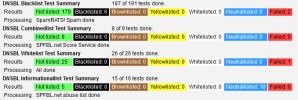- Server operating system version
- Ubuntu 20.04 aarch64
- Plesk version and microupdate number
- Plesk Obsidian 18.0.47.5
Hi,
My server have Port 25 and Port 465 unblocked.
Mail is successfully sent through SMTP but users not receiving the mail which i sent.
I have also test with this tool : SMTP Test Tool
My server have Port 25 and Port 465 unblocked.
Mail is successfully sent through SMTP but users not receiving the mail which i sent.
I have also test with this tool : SMTP Test Tool